Finnish mobile-phone maker Nokia has just updated one of the software solutions for its users, namely the Nokia Ovi Player, which has reached version 2.1. The application, which has been formerly known as Nokia Music, offers users the possibility to organize and transfer the music they like between a Windows PC and their mobile phone, to discover new music from the Nokia Music Store, and more.
The application is offered for free, and music fans can use it to easily play and organize their songs on their Nokia handset. The new version of Nokia Ovi Player, 2.1, comes around with a nice range of enhancements, as well as with new features and a series of fixes. Moreover, it seems that users can also enjoy a more robust application with this release, and that it has been also improved so as to be more memory efficient when compared with previous versions.
The release notes of Nokia Ovi Player 2.1 include: - With the latest Nokia Ovi Player you now can automatically import your music library from iTunes and all the manual playlists that you created in iTunes (however, iTunes DRM files and smart playlists will not be imported). - There are new tooltips for tracks in the Playlists and Player Queue. These tooltips are visible when hovering over a track and will show you Artist, Album and Artwork for the track. - We’ve made it easier to select the Music Store for your region (note that you will need a credit card for that region to purchase any tracks) and change the Proxy settings. Just hit F4 key and all this pops up in the Options dialogue window.
At the same time, the developing team also notes that the new version of the application comes with a re-worked music downloads functionality, offering more reliability to users. A series of new features are now available, including the possibility to pause and restart downloads from the Nokia and Ovi Music stores. The Ovi Player has been set to automatically retry any failed downloads and also to preserve uncompleted downloads when restarted.
In addition, there is also a new ‘Play’ control that has been placed above column headers in the detailed view. Users will only have to click the button so as to have all the containing tracks added to the Player Queue. The new version of Nokia Ovi Player also comes with the option to hide the start-up screen, which enables users to continue enjoying other apps while not interfering with this solution.
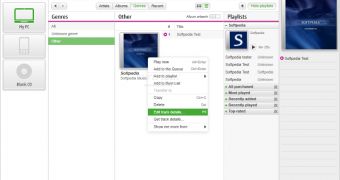
 14 DAY TRIAL //
14 DAY TRIAL //