New Google Chrome Canary Builds are available for download and testing for early adopters running the Windows operating system. According to Google’s Huan Ren, the Canary development milestone of Chrome are nothing more than releases designed to be deployed and tested alongside other copies of the open source browser. Essentially, Google now permits users to install and run two Chrome Builds simultaneously.
“Install one of Google Chrome stable/beta/dev releases as usual. [Then] install Google Chrome canary build (Windows only for now) which will be installed to different path, get updated separately, and run side by side with existing stable/beta/dev installation. In usual situation, the canary build will be same as dev build,” Ren stated.
It is the case of the current Google Chrome Canary Build which is actually version 6.0.472.0, the same as the latest Dev channel release of the browser. However, the Mountain View-based search giant emphasized that the Chrome Canary Build won’t always coincide with the Dev channel release.
“Sometimes if necessary, we may push additional update on canary build so its version is higher than dev. This may happen in following possible scenarios: when a beta branch is cut and a dev build is released from the beta branch, we may release a canary build from trunk so we have user coverage for builds from trunk; [and] when we need to release a risky dev build, we may push it to canary build first for test,” Ren explained.
The promise from Google is that Canary releases of Chrome will be completely separated from any other existing versions of the browser already installed on a machine. This is made possible by the fact that Chrome Canary will install to a separate directory, but not only this, as it will use a different default user profile, and sport alternative short cuts, and icons.
“If you are doing development/test for chromium project or interesting in getting involved, we recommend you install Google Chrome canary build and use it on daily basis.* It helps you keep track of activities from both trunk and release branches,” Ren added.
Google Chrome 6.0.472.0 dev for Windows is available for download here.
Google Chrome 6.0.472.0 dev for Linux is available for download here.
Follow me on Twitter @MariusOiaga.
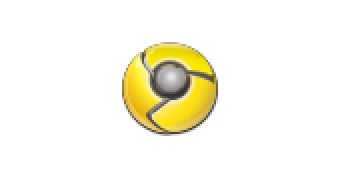
 14 DAY TRIAL //
14 DAY TRIAL //