Google has released an update to the Chrome dev channel, which comes with a slightly more functional new tab page. Google Chrome 15.0.854.0 is the latest update to the relatively fresh Chrome 15, comes with several fixes, a few more working feature and a nice 'bonus' for Linux users.
Google Chrome 15.0.854.0 dev is available for Mac OS X, Linux and Chrome Frame users. A Windows build is on the way.
One notable feature in the latest update is a working bookmarks section in the redesigned new tab page.
That said, the feature is still buggy and incomplete and Google needs to get a move on if it wants the revamped new tab page to be in shape for a broad release along with Chrome 15. You can read more about the troubled new tab page in Chrome 15 here.
The V8 3.5.5.0 JavaScript engine is now included in the latest Chrome dev channel build. The update also comes with a fix for "uninstalls for forced install extensions."
A new multi-profile UI has been introduced for Mac users, though the feature is still a work in progress.
Linux users no longer get an import success message when the import process is canceled.
However, Linux users may want to skip this update since they will no longer be able to close tabs from the UI (i.e. the small 'x' button in each tab) and will have to use the keyboard shortcut CTRL+W to do it.
A fix should be coming soon, but if you can help it don't update until then. It's a rather big issue to ship even for a dev channel build, but it seems that Chrome 15 is doomed to be buggy.
Google Chrome for Windows is available for download here. Google Chrome for Linux is available for download here. Google Chrome for Mac is available for download here.
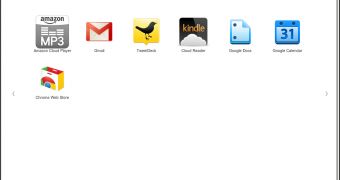
 14 DAY TRIAL //
14 DAY TRIAL //