As promised, Apple today rolled out the Mac App Store, a one-stop shop where over 1,000 paid and free applications can be downloaded immediately. To have the service installed on their Macs, customers must download Mac OS X 10.6.6, Apple said.
The sixth incremental software release for Apple’s Snow Leopard operating system, Mac OS X 10.6.6 is available in both Client and Server form, and is recommended for all users running Snow Leopard on their Intel machine.
“The Mac OS X 10.6.6 Update is recommended for all users running Mac OS X Snow Leopard and includes general operating system fixes that enhance the stability, compatibility, and security of your Mac,” Apple says in a technical note posted on the Support area of its web site.
“It also includes the Mac App Store, the best way to discover and buy new apps for your Mac,” Apple confirms.
The Mac maker proceeds to list the key features of the Mac App Store, which should appear in every user’s Dock, once the Mac OS X 10.6.6 update is successfully applied.
· Discover Mac apps: Browse featured apps, top charts, and categories, or search for something specific. Read detailed app descriptions and user reviews, and flip through screen shots. · Buy and install: Easily purchase apps with your iTunes account. Apps install in one step and are quickly available from the Dock. · App updates: The Mac App Store keeps track of all your purchased apps and notifies you when free updates are available.
The Mac App Store offers apps in Education, Games, Graphics & Design, Lifestyle, Productivity, Utilities and other categories.
Apple’s own iWork and iLife suites are available for download, with the applications that comprise the bundles available as individual downloads.
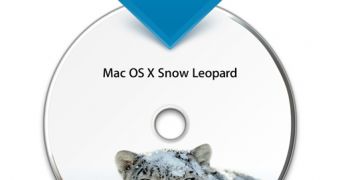
 14 DAY TRIAL //
14 DAY TRIAL //