As always, iPresentee can't wait for a reason to offer up free objects, templates etc. for Mac users looking to send a colorful, meaningful message. This time around, free Christmas Mail Stationery templates are available from the group of professional and enthusiastic IT designers. The package you are about to download is an installer that makes it possible for the templates to fully integrate with your Leopard Mail client.
iPresentee reveals that its “free Christmas Mail Stationery templates [are] designed especially for Christmas holiday. While this observation could have easily be passed on, the offerings are undoubtedly exciting. The new Mail Stationery package includes ten templates, all just screaming 'Christmas.' Here's what you get: Santa Claus Letter, New Year's Day, Christmas Wreath, Merry Christmas, Gift, Snowman, Christmas Letter, Christmas Socks, Santa Claus, and Christmas Tree.”
“Christmas is on its way, and there's a good cheer everywhere,” goes a message on iPresentee's website. “Send the warmest Christmas wishes to your friends, family members, colleagues, and others. Creating an e-mail with Christmas Mail Stationery templates is exactly the same as creating an e-mail using the usual Mail Stationery templates,” the generous company says.
To start using the free templates, you must first download the free installer package (located here). Once you've downloaded the goods, double click on the installer package, and follow the instructions during the installation. You need to restart Mail.app after the installer finishes its process.
To start using Christmas Mail Stationery templates, you must click New Message, and then Show Stationery (in the upper right side of your Mail.app's window). To view the template choices, click a category, such as iPresentee. To apply a template to your message, click its thumbnail.
When you decide on a template, you can click Hide Stationery to see more of your message and, if you wish to remove a template, simply click the Original thumbnail in the Stationery category. Any text, images, or formatting that you have added are retained. If you use a template often enough, you can add it to the Favorites category. To do this, drag the thumbnail over the category list.
Note: All files and folders in the Christmas Mail Stationery templates disk image should be left unchanged to ensure proper usage.
The free Keynote Objects package for use with Apple's Keynote, iWeb and Pages, as well as with Microsoft's software is also available from iPresentee. The package includes 100 colorful and attractive objects, spanning multiple themes usable in a paper, presentation, blog, and more. You can read more on / download the free objects here.
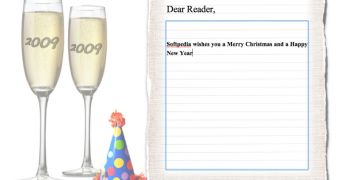
 14 DAY TRIAL //
14 DAY TRIAL //