CleanMyMac, the all-in-one cleaning utility for Mac OS X, has received yet another maintenance update (the fourth one this month), adding enhanced Snow Leopard compatibility, and other improvements.
CleanMyMac can delete useless files that pile up over time and waste valuable disk space, as well as slow down the system. Unlike simpler "cleaning" solutions, CleanMyMac combines features such as the ability to slim down Universal Binaries, delete unneeded languages, logs and Caches, Quick Erase, application uninstallation, and the ability to fully erase trash left from buried applications.
Using the preferences to select the default configurations you want, you can get even better results. With CleanMyMac installed and run periodically, your computer will work faster and smoother.
As noted above, CleanMyMac 1.5.4 improves on a few levels, by adding a completely rewritten universal binaries module to fully support Snow Leopard, as well as adding 64-bit binaries support. As far as fixes are concerned, MacPaw claims there were only a few minor bugs found in previous versions, which it dealt with rapidly. Good news for OS X 10.4.11 (Tiger) users as well. Apparently, CleanMyMac is still supported on Apple’s four-year-old Mac OS.
A demo version of CleanMyMac is available for free download using the link below. A license for the piece of software costs $29.95 (lifetime). Developer MacPaw is also working hard on CleanMyMac 2, a completely overhauled version of the piece of software “using the latest technologies and amazing design.” All existing customers will be able to upgrade to CleanMyMac 2 for free.
Download CleanMyMac (Update / Trial / Buy)
Softpedia readers may also be interested in learning why Universal Binaries are good for Snow Leopard. If so, see this piece right here. For a closer look at CleanMyMac, read our extensive review of the software.
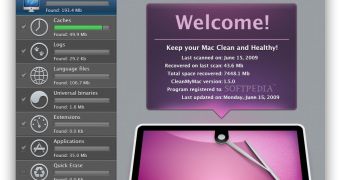
 14 DAY TRIAL //
14 DAY TRIAL //