BitTorrent Inc. today released an updated version of its cross-platform file syncing app for Mac, Windows, and Linux, adding a range of tweaks and fixes to address some user-reported problems and improve the experience.
Offering an easy way to distribute files between computers without having to rely on clouds, BitTorrent Sync automatically syncs your files in the background using a “secret” (like lengthy private keys).
The cross-platform solution works on Mac, Windows, and Linux computers alike, meaning there are no ifs or buts when it comes to distributing files between these three platforms back and forth.
In version 1.3.106, BitTorrent Sync fixes the inability to type in a path manually in the WebUI, indexing is shown in WebUI when BTSync indexes files, and overwrite checkbox has been brought back for RO secrets in WebUI.
Five specific bug fixes are mentioned: with “#” symbol in the folder picker in WebUI, with encrypted secret not displayed in WebUI, with short / long path shown in WebUI, LAN discovery when many folders and files are added to sync directories, and continual indexing issue in some situations. BitTorrent Inc. also mentions “minor cosmetic fixes” and leaves users to discover them.
Download BitTorrent Sync 1.3.106 for Mac OS X
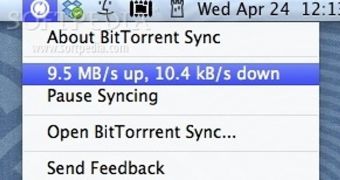
 14 DAY TRIAL //
14 DAY TRIAL //