As Safari evolved to version 5.0, Microsoft and Apple deepened their relationship with the WebKit-based browser at the core. First off, Bing was introduced as one of the search engine options in Safari 5.0, and now, the Redmond company has released the first extension for Apple’s browser based on its own search/decision engine. Bing Highlights for Safari 5.0.1 is now available as a free download via the Safari Extensions Gallery. The add-on is designed to allow Safari 5.0.1 users on both Windows and Mac OS X to enjoy quick access to Bing.
“We’d like to introduce our first extension for Safari: Bing Highlights. Bing Highlights brings intelligent, contextually sensitive information to the web pages you’re reading. Using it is easy: just highlight text on a web page. Bing Highlights will recognize interesting information (or “entities” in information science-speak) and offer you some smart choices,” revealed Dennis Cheung – Bing, Senior Program Manager Lead.
Bing Highlights for Safari 5.0.1 can be used in a variety of scenarios to get additional information from data delivered in a specific context. For example, the add-on is capable of producing a Bing Maps map for an address highlighted by the user, but also perform translations, or offer text-to-speech capabilities. Since this is an extension based on Bing, customers running the latest iteration of Safari will also be able to simplify the manner in which they search for terms found on pages they are navigating with the browser.
“And, of course, you can easily get search results from Bing for any text that you select. This extension helps bring the power of Bing one step closer to your fingertips. Click to download Bing Highlights from Apple’s Safari Extension Gallery. It works with Safari 5.0.1 or newer, for both Mac and PC. Creating this extension was fun, and we are excited to continue working closely with Apple in bringing visually compelling Bing experiences to Safari,” Cheung added.
Follow me on Twitter @MariusOiaga.
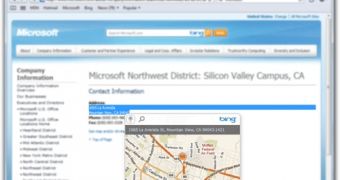
 14 DAY TRIAL //
14 DAY TRIAL //