After the recent update for the Kindle Fire HD and HDX to the new Fire OS 3.1, Amazon has recently released firmware version 5.4.2 for the 2nd Generation Kindle Paperwhite. This rendition adds new features like Goodreads, Cloud Collections and Kindle FreeTime.
The full release notes can be accessed at the download link and the details for the new features have been covered in a previous article about the Kindle Paperwhite update.
Since the new release has 177 MB, downloading it may take a while. If you're not fond of waiting, download the firmware to your PC and follow the steps mentioned below.
First, copy the update file to the root folder of your e-book reader. When this completes, safely remove the device from the PC.
Now, from the home screen, tap the “Menu” icon and go to “Settings.” Tap on the “Menu” icon again and then “Update Your Kindle.” if this option is grayed out, the most recent update has already been installed or the file transfer was not successful.
Hit “OK” to start the update. The “Your Kindle Is Updating” message comes up and, after the installation completes, the device restarts.
It is very important that you have a full battery or use a power source during the update. Running out of “juice” while in the middle of the update may harm your device.
If everything goes as planned, you are now running firmware version 5.4.2 and are “updated one minute ago.”
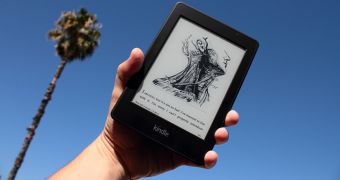
 14 DAY TRIAL //
14 DAY TRIAL //