Adobe’s popular tool for reliably viewing and interacting with PDF documents on iOS devices has been enhanced with sticky notes, comments, forms, Ink Signatures, as well as performance and memory fixes.
Users can now mark up content with sticky notes, the freehand drawing tool or the highlight, strikethrough, and underline tools.
There’s a new feature that lets them add comments anywhere in their PDF file (also with sticky notes), and users now have the ability to fill out PDF forms, use an Ink Signature to sign any PDF document using their finger, as well as to send PDFs to others for electronic signing using Adobe EchoSign.
The app also gains performance and memory fixes specifically for the third-generation iPad.
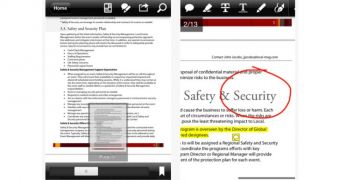
 14 DAY TRIAL //
14 DAY TRIAL //