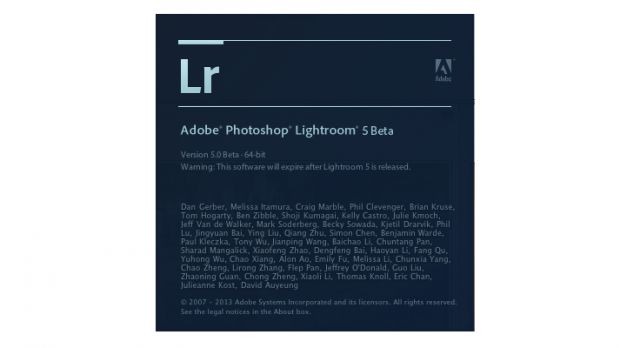Adobe launched the beta for the upcoming Lightroom 5, with some impressive new features; some of them are part of the Photoshop suite, which makes Lightroom even more appealing than before.
Probably one of the best features included in this release is Smart Previews that allows users to generate low-resolution copies (DNG) of the RAW files, which act as a substitute to the original pictures.
Furthermore, changes (adjustments, metadata additions) made to these proxies can be applied to the RAW items when Lightroom 5 gets access to the original library. This gives users the possibility to work from devices that do not have the storage capacity to hold the entire collection of high-quality images.
The fresh beta release (free until the stable build hits, on June, 30) brings to the table the Advanced Healing Brush, which allows you to remove irregular shapes from the picture.
Users can automatically correct perspective distortions in images with Upright tool; it is designed as a simple way to straighten skew angles, by choosing one of the four methods available: level, vertical, full and auto.
With the newly introduced Radial Filter, Adobe Lightroom 5 eliminates the need for cropping in order to reduce distraction caused by busy backgrounds. The filter practically applies an off-center vignette effect designed to emphasize the subject.
Additionally, Lightroom comes with improvements (add page numbers, individual photo captions, page captions) for the Photo Book creation module and slideshows can now combine still images, video and music.
This version of Adobe’s workflow tool includes support for PNG files, configurable grid overlays, true full-screen mode as well as additional search criteria for filters and smart collections. It no longer works with Windows Vista, only 7 SP1 and above.
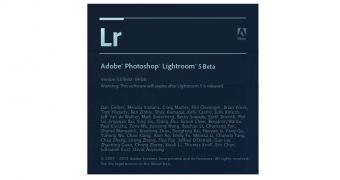
 14 DAY TRIAL //
14 DAY TRIAL //