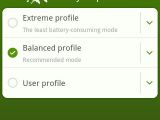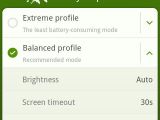The team behind the popular Dolphin Browser for Android device has just announced the availability of an interesting add-on for its browser, Dolphin Companion.
Dolphin Browser developed quite a range of add-ons for its different versions of browsers, such as Bookmarks to SD, Web to PDF, Dolphin Desktop Toggle, Dolphin Translate and more.
So what makes this new add-on interesting? Well, according to developers, Dolphin Companion helps users greatly increase the battery life of their smartphones.
Sadly, the add-on is only compatible with Dolphin Browser HD 7.2 and higher, but who knows maybe the devs will be able to optimize it to work on other versions of their browsers.
With Dolphin Companion, users can optimize the battery usage of their phones with only one click. As soon as the add-on is installed, it can be found on right toolbar. Clicking on it will open up a new tab within Dolphin Browser where users can see their remaining battery life.
There’s no need to set anything in there, simply click the “One Touch Optimize” options and the application will do the rest.
Obviously, this is one of the major advantages of the add-on, as it lets users configure their data settings even while browsing the Web.
However, there’s more to it. Users will be able to take advantage of 3 pre-defined profiles to save battery life, or they can customize their own profiles.
The profile names are suggestive for their purposes: Extreme profile, Balanced profile and Normal profile.
Obviously, the Extreme profile is the least energy consuming mode and will switch off most of the smartphones functions. It will only allow users to receive calls and SMSs.
The Balanced profile is suitable for everyday needs and is the default mode selected when the application is installed.
Dolphin Companion 1.1 is now available as a free download from Softpedia and is only compatible with devices running Android 2.0.1 and up, as well as Dolphin Browser HD 7.2 and higher.

 14 DAY TRIAL //
14 DAY TRIAL //