Dolphin Browser, the company behind a series of mobile browsers that already proved quite popular on handsets running under Google's Android operating system, has just announced the availability of a final flavor of one of their applications in the Android Market, namely the Dolphin Browser Mini V1.0.
As it's name suggests, the Dolphin Browser Mini is a lightweight flavor of the company's browser, and was built on the Android 1.6 engine.
According to the company, Dolphin Browser Mini comes as a lighter version of the Dolphin Browser HD, aimed at providing users with the fast Internet navigation they might be looking for. The app is also seen as the upgraded version of the Dolphin Browser.
Dolphin Browser Mini V1.0 arrives in the Android Market as a major update from the previous release of the application, and the list of changes it comes with shows exactly that.
Here's what the changelog for Dolphin Browser Mini V1.0 includes:
- We’ve made several improvements to Dolphin Mini’s interface by refining the menu style and toolbox design, changing the tab menu location( now beside address bar ), etc. - We add Data backup and restore feature(in toolbox) in case that losing relevant data when you reset your phone or uninstall our app. - We add quick access to clean data ( in toolbox ) and simplify the layout of dolphin settings. We add Bookmarks Label. Now you can label each bookmark and see all the bookmarks that have a certain label. - We add flash plugin and remain “on demand” option as default. If you want the flash on website to load directly, you can set the option remain “always on”. - Press and hold the address bar, and you get a pop-up of useful options — “Add Bookmark,” “Select Text,” “Copy URL,” “Share,” “Save Page.” Here we add another option “paste”.
The new release includes a set of new features that should offer an enhanced browsing experience to all users, some of which were user requests, the company notes, adding that future improvements of the application would be based on user feedback too.
The company has also put up a video preview for the new release of their mobile browser, so that users could learn a little more on what the application has to offer.
Take a look at the said video below, and head to the Android Market to download and install the browser, in case it appeals to you.
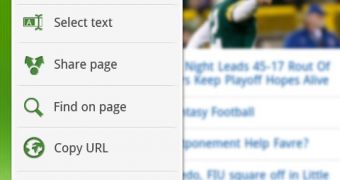
 14 DAY TRIAL //
14 DAY TRIAL //