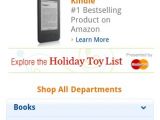One week after the Dolphin development team decided to give a name to its second Dolphin Browser project, the Dolphin Browser Mini, the software is getting a new update that makes the experience even sharper.
Initially named Dolphin Browser Preview, the Dolphin Browser Mini is aiming at providing a faster user experience for users that own Android 1.6 smartphones.
Dolphin Browser Mini is also available for newer iterations of Google's platform and can be considered the mini version of Dolphin Browser HD and the upgraded version of Dolphin Browser.
For those that are not aware of Dolphin's browser portfolio, Dolphin Browser HD is the most powerful browser among the three and targets mid- to high-end devices that are able to run on Android 2.0 or newer platforms. It is also the first Android browser to support add-ons.
The original Dolphin Browser is the first version of the browser developed by the Dolphin Team, thus it has been built on an earlier Android 1.6 engine. It is compatible with smartphones running Android 1.6 or higher.
The full changelog of Dolphin Browser Mini is detailed below:
- Now it is easier to quick visit your favorite sites, turn on full screen mode and find a quick way to switch tabs; - Now it is easier to find manage page menu; - Now it is easier to back and forward; - Now it is easier to lock in portrait/landscape mode; - Now it is clearer to see whether you can in private browsing mode; - Now it is cleared to see which mode you lock in and set it.
Users who have installed the original Dolphin Browser Preview or Preview2 are required to uninstall it before trying out the latest Dolphin Browser Mini Preview3.
Dolphin Browser Mini can be downloaded for free from Softpedia.

 14 DAY TRIAL //
14 DAY TRIAL //