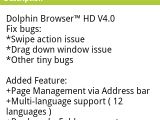It took the developers of Dolphin Browser just over one month to publish the next version of their popular web browser for Android OS, Dolphin Browser HD 4.0. After being treated with the beta version for a while, users can update to the latest version directly from the Android Market.
Dolphin Browser HD 4.0 includes a lot of bug fixes, as well as a few new features, detailed below.
The first thing that the developer proudly announced is the repair of the “swipe” issue, which was reported in version 3.0.
Based on the feedback received from several users who noticed that the web browser's side bars (Bookmarks and Addons) were sliding too easily, the developers decided to take action.
Until now, the only workaround was to disable the Swipe feature included in the Settings menu of the web browser.
The Drag down windows issue in fullscreen mode was also corrected, and a new Bookmark Folder feature has been added. After launching Dolphin Browser HD, tap Menu / Bookmarks (in dolphin menu) / Bookmarks (in side bar), then access the Dolphin Bookmarks list page and check out the folders. You can add, edit or delete bookmark folders by simply long pressing the one you want.
Multi-language support for 12 languages has also been introduced: German, Italian, Russian, Spanish, Portuguese, Polish, Turkish, Danish, Czech, Japanese, Korean and Traditional Chinese. The UI has been upgraded as well by re-adding the “refresh” button and bringing the address bar back into the bookmark side bar. The style of the icon on the button of the side bar has been changed too.
A new interesting feature introduced, Page Management through the address bar, enables users to add the current URL to Bookmarks by simply long pressing on the address bar until a quick menu is displayed on the screen.
Also, Dolphin Browser HD 4.0 is now even faster than the previous versions. We recommend the Softpedia News RSS Add-on for Dolphin Browser.

 14 DAY TRIAL //
14 DAY TRIAL //