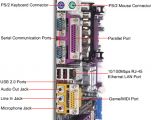I hope you had fun with the CPU labyrinth and monsters last time. Today, we are going to find out what a motherboard is, how it works and what standards or special features managed to be included on it. The included diagrams should help you identify all the important connectors.
Mother, what's with that curious looking board inside my PC?
If the CPU is considered to be the brain of the entire PC system, then the motherboard should resemble a biologic circulatory/nervous system. A technical definition would present the motherboard as the primary printed circuit board (PCB) in a PC. All of the basic circuitry and components required for a PC to function are either contained in or attached to the motherboard. The motherboard typically contains the system bus, processor, memory slots, the northbridge and the southbridge, serial and parallel ports, expansion slots, and peripheral controllers. It is, in other words, the central component that enables all of the other parts of a computer to receive electrical power and communicate with one another.
History shows us that the first motherboards held very few actual components. Some 20 years ago, the first IBM PC motherboard had only a processor and card slots. Users plugged components like floppy drive controllers and memory into the slots and there was little room for future upgrades. Today, motherboards feature a standard variety of built-in features, which directly affect a computer's capabilities and potential for upgrades. Present-day motherboard makers such as Asus, Gigabyte, ASRock and many others have recently introduced special proprietary features that are meant to boost the overall performance of a PC.
The Mother of All Schemes
A motherboard by itself is useless, that's why it is relatively cheap compared to other components. However, a computer has to have one to operate. The motherboard's primary goal is to house the computer's CPU chip and grant every other component quick access to it. Everything you see in your computer is somehow connected to the motherboard.
Motherboards also have a standard form factor, but I consider this a minor detail that shouldn't trouble you. Nonetheless, there are important standard features worth mentioning:
- The socket where the microprocessor is placed determines what kind of CPU the motherboard can support. -The chipset is part of the motherboard's logic system and is usually made of two parts - the northbridge and the southbridge. These two "bridges" connect the CPU to other parts of the computer. - The Basic Input/Output System (BIOS) chip controls the most basic functions of the computer and performs a self-test every time you turn it on. Some newer motherboards feature a dual BIOS security system, which provides a backup in case viruses crash the system or in case of an error during the BIOS update procedure. - The motherboard even features a real time clock chip, which is battery-operated. The battery also powers the BIOS, allowing it to maintain system settings safe.
The Present-day motherboards include slots and ports such as:
-Peripheral Component Interconnect Express (PCI-E) - connections for video, sound and video capture cards, as well as a multitude of other cards. PCI Express is a newer protocol (the first was simple PCI) that acts more like a network than a bus. It practically eliminates the need for other ports and this is why the AGP was abandoned. -Accelerated Graphics Port (AGP) - dedicated port for video cards. - Integrated Drive Electronics (IDE) - interfaces for the hard drives. - Universal Serial Bus (USB) or Firewire-for external peripherals. - Memory slots. -Redundant Array of Independent Discs (RAID) controllers allow the computer to recognize multiple hard drives as one drive.
Note: A series of budget motherboards have on-board sound, networking, video or other peripheral support, rather than relying on plug-in cards.
CPU Sockets
In order to connect to a motherboard, CPUs feature a set of pins that have to perfectly fit the socket. These pins form the Pin Grid Array (PGA) type. As microprocessors advance, they also need more and more pins, both to handle new features and to provide more and more power to the chip. Current socket arrangements are often named for the number of pins in the PGA. Nowadays, the most common sockets are:
- Socket 478 - for older Pentium and Celeron processors. - Socket 754 - for AMD Sempron and some older AMD Athlon64 processors. - Socket 939 - for newer and faster AMD Athlon64 processors. - Socket AM2 - for the newest AMD Athlon64 X2 processors.
A couple of years ago, Intel introduced the LGA (Land Grid Array) layout. LGA is different from PGA in that the pins are actually part of the socket, not the CPU. AMD has recently come up with something similar, but this is only for the Opteron server-class CPU's.
North and South Collide
The chipset is the "binder" that connects the microprocessor to the rest of the motherboard. PC chipsets usually consist of two basic parts - the northbridge and the southbridge. The example that follows is an Intel specific one. AMD has a series of architectural differences and I will include these between parentheses.
Go North, Not West!
The northbridge connects directly to the processor via the front side bus or FSB (instead, AMD has a special technology named Hyper Threading that is similar to the FSB). Intel-based motherboards have a memory controller integrated in the northbridge chip (AMD includes the memory controller directly into the CPU), which gives the CPU fast access to the memory. The northbridge also connects to the AGP or PCI Express bus and to the memory itself. So, the northbridge is responsible for interconnecting the CPU, RAM, and all of the PC's most bandwidth-intensive I/O devices (video, sound, networking, and the other devices that sit on the high-bandwidth expansion bus). Segregating these high-bandwidth components from the rest of the system and giving them their own private "hub" enables system designers to keep down the cost of the bridge chip and the motherboard. Thus the northbridge can focus primarily on routing traffic among processor, memory, and bandwidth-intensive I/O components, while letting another chip (the southbridge) focus on slower I/O traffic and miscellaneous functionalities (timing, power management, the BIOS).
Let's get into some details a little. An Intel-based northbridge is helped by a series of buses (or lanes) in order to facilitate increased speeds. -The memory bus - the RAM's single lane of communication with the rest of the system. The northbridge's memory controller manages traffic on the memory bus, and performs all that the memory accesses on behalf of the rest of the components in the system. -The front-side bus (FSB) connects the CPU to the northbridge; this is the only way for the CPU to communicate with the other components.. Instructions, data, and results all travel to and from the CPU over the front-side bus. Because the FSB plays such a critical role in enabling the processor to talk to the other components on the motherboard, it is very important to implement a generous bandwidth for the FSB. -The peripheral component interconnect (PCI) bus connects the northbridge-and hence the CPU and RAM also-to two things: 1) the southbridge chip, and 2) a collection of important and bandwidth-intensive add-on devices like the video card, network card, soundcard, etc. Note: An AMD motherboard would feature quite the same buses, with the important difference of the CPU-integrated memory controller.
The Northbridge plays an important part in how far a computer can be overclocked, as its frequency is used as a baseline for the CPU to establish its own operating frequency. In today's machines, the chip is becoming increasingly hotter as computers become faster. It is not unusual for the northbridge to now use some type of heatsink or active cooling.
Southern Accent
The southbridge is natively slower than the northbridge, and information from the CPU has to go through the northbridge before reaching the southbridge. All of the mission critical jobs are taken by the northbridge, so system designers tend to load the southbridge with a ton of miscellaneous, lower-priority tasks. Whenever system designers want to integrate a new component into the core logic chipset (e.g networking, RAID, sound, etc.), the southbridge should be the first choice. Present-day southbridges have to manage a series of peripheral controllers: - PCI controller - the southbridge sits on the PCI bus and needs a PCI interface so that it can "talk" to the northbridge and to the other devices on the PCI bus. - IDE controller - the integrated drive electronics (IDE) bus is the standard bus for personal computer mass storage devices (CD-ROM, DVD-ROM, hard disk). - USB controller - the universal serial bus (USB) was introduced to replace a number of aging peripheral interconnect buses and formats, like ISA, PS/2 (for mouse and keyboard), the serial port, and the parallel port. - X-bus interface - the 8-bit X-bus is a legacy bus for use by the PS/2 keyboard and mouse, and the Flash ROM that contains the BIOS code. - DMA controller: direct memory access (DMA) is a catch-term for a family of protocols that do just what the name would imply-they allow components on the motherboard (especially hard drives) to access main memory directly, without having to use the CPU as a go-between the manage and the transfer (as was the case in the days before DMA). - System timer: the system timer generates a clock pulse for the ISA bus and an oscillating tone for the speaker. The latter is responsible for the beeps you hear on boot-up. - Interrupt controllers (AIPIC, NMI, standard IRQs): there are times when a device needs to interrupt the processor and tell it to drop what it's doing and address some new input or development. For instance, there has to be some way of letting the processor know that the mouse has just moved, so that the code that handles mouse input can be loaded and run. The system's interrupt mechanism allows different categories of devices to generate different types of interrupts, in order to take control of the CPU. - Last but not least, the southbridge has to deal with the nonvolatile BIOS memory and the APM and ACPI power management features that keep a motherboard in optimal condition.
Note: there are other connectors that link the motherboard to the power supply or the other components to the motherboard in order to get the needed power.
That should be enough for a dissection. I assure you no motherboard was injured or harmed during the writing process. Next week, stay tuned for some RAM action.

 14 DAY TRIAL //
14 DAY TRIAL //