Joomla is a well known content management system that allows you to publish news using a web browser based interface. If you do not want to log in to a Joomla website and to post news using the options available in Joomla Control Panel, there is a solution for this situation: Blogg-X.
Blogg-X is a Windows based software that allows you to manage articles in Joomla directly from your desktop. This software is also available for Linux and MacOS operating systems. After you have installed Blogg-X on Windows, which has the role of a client, from the point of view of a database interface, then you must also install the server mambot (mam_blogg-x_server) on your Joomla CMS (content management system). From your Joomla Control Panel - Plugin Manager, you must enable the Blogg-X Mambot in order to be able to use the Windows application.
In order to be able to add, edit or delete articles you must setup the Account Settings in Blogg-X application running on Windows. You must select Tools-Account Settings, Add Site, then fill in the information required by the wizard, such as user name/ password, FTP settings and more. After you finished this operation, in the main window of Blogg-X application you must have available articles sections and categories of your Joomla website in the drop down menus from the right.
You will can add a new article immediately by selecting the appropriate section and category, supplying article title / title alias and creating the article content with the help of WYSIWYG editor. The Blogg-X application has many other features, which will aid you in managing multiple Joomla websites. When you manage joomla articles with Blogg-X, you will save a lot of time, as compared to the default Joomla article management system.
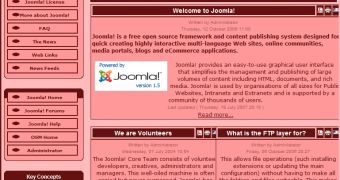
 14 DAY TRIAL //
14 DAY TRIAL //