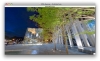Apple's best known and by far the most glamorous of all its Retail Stores is the Fifth Avenue Apple Retail Store, in New York City. Folks stop by and admire the huge glass cube with a white Apple logo hanging in the middle like it's one of the Seven Wonders of the World. Those lucky Yanks, they get all the fun! Not to worry, you're in for your own tour of the Apple Retail Store on Fifth Avenue.
Although you're an Apple fan (we reckon you are, since you decided to read through to the second paragraph), you might now know that Apple takes so much pride in its flagship store located at 767 Fifth Ave., New York City, that it has actually set up a way for people to take a virtual tour of the store.
The tour is free of charge, of course. Requirements call for a computer, QuickTime, a good state of mind, and some ambient music (if you will), for the perfect experience, since most of the tour takes place at night, when the cube glows.
Apple Store Fifth Avenue, Virtual Tour
Welcome to Apple's most extraordinary retail store yet, located on New York's Fifth Avenue - one of the world's most popular shopping areas. Take a virtual tour of Apple Store Fifth Avenue - choose a number to jump into your area of interest. You can also enjoy the photo gallery of the store. The Apple Store Fifth Avenue has the largest staff of any Apple Store, with nearly 300 highly trained Mac Specialists, Mac Geniuses and Creatives who offer free tips and tricks on photography, movies and music to make creative projects come to life.
You can choose to have a look at the store at Night, at Dawn, you can take a peek at the architecture of Apple's flagship store, the highly popular Genius Bar, the glass stairs, and even the sections of the store that are entirely dedicated to the iPod and iTunes material.
So, here's how you take the tour:
You go to Apple's official website HERE. Once there, you will see the description of the virtual tour, followed by the 6 points of interest mentioned above. Say you want to see the architecture of this innovative store and its "stunning, distinctive 32-foot glass cube entrance." As shown in the image below, you need to press button #3.
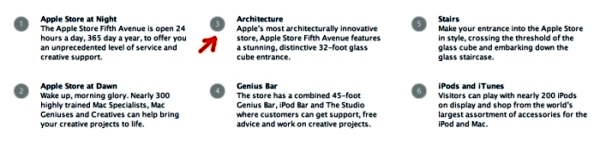
As soon as you press the #3 (Architecture) button, QuickTime will open up a window where you will be able to zoom in using Shift, zoom out using Ctrl, or click and drag your view to any direction around the cube, to get a 3D look of the cube's surroundings, just as if you were actually there.
More examples are available below, but you should really just head over to Apple's site and take the tour now. There's no sitting in line, keeping ticket stubs, or following a group. It's just you and the store revealing itself to you, wherever you are on the blue planet.
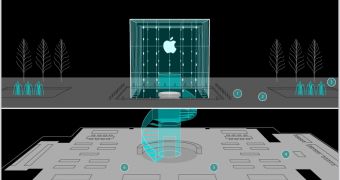
 14 DAY TRIAL //
14 DAY TRIAL //