Although most iPhone developers already know pretty much everything they must and mustn’t do when they decide to write an app and submit it to Apple for approval, there’s a place where they can review all aspects regarding the process, detailed by the Mac maker itself.
“If your application requires specific settings, user registrations or account information prior to submission to the App Store, be sure to include that info in the field ‘Demo Account - Full Access’ on iTunes Connect,” Apple advises developers. Providing additional info for the app review process, the company behind the Mac operating system explains that developers will be using a text field that is visible only to the App Review team. As such, “The information entered in that field will not be viewable on iTunes to the general public. You can also include general instructions or other relevant information about your application which you think would be useful for the review process,” Apple reveals.
This is just one of many App Store Submission Tips posted by Apple in a newly launched section in the iPhone Dev Center. For example, an October 23 post sees Apple explaining just how important it is for developers to give their app a proper name, and a consistent icon. “It’s important when customers look for your app on their devices that they immediately recognize its icon and name, just as they appeared when the user downloaded your app from the store,” the useful tip goes. Apple then proceeds with offering advice on how to achieve these standards.
“The Art of Using Keywords Successfully,” an even older tip provided by Apple, is just as important. Some developers have been caught making abuse of their app’s name, by including characters that would ensure their app was listed first. Fortunately, that’s not the case anymore. Apple rectified this and banned other bad practices as well.
A tip showing devs “How To Avoid Having Your App Rejected for Core Functionality Issues and Crashing” can also be found, as well as a word about Apple’s “Easter Egg” policy. Apparently, developers are required to use a “Demo Account Field” to tell the review team how to unlock them.
Still, probably the best tip Apple has offered thus far seems to be Just Right “Lite,” where the Mac maker tells developers exactly what they need to offer in a free / demo version of their app, to ensure customers are left enticed, rather than frustrated or irritated. “[...] Store shoppers tell us it only works if you follow a few simple rules. [...] Make sure the functionality you decide to include is complete. Battles that require weapons only available in the full version, for instance, are annoying and irritating instead of enticing,” Apple outlines.
“Don't set time limits on your ‘Lite’ version, either for run times or life times. Applications that will only run for a set number of minutes per session, or that expire altogether after some period of time, don't recruit customers so much as leave a bad taste in their mouths,” another piece of advice reads. “Do include information about your full application, including an option to buy, in either your application's About section or on the splash screen. Just make sure the option to continue using the ‘Lite’ version is there as well. A good impression lasts forever,” the company concludes.
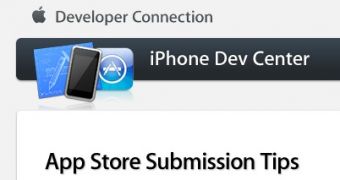
 14 DAY TRIAL //
14 DAY TRIAL //