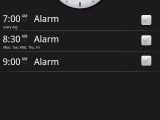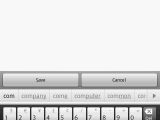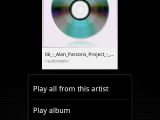Dell is one of the first important brands, that entered the Android-tablet market with a viable product, Dell Streak.
Even though it also features phone capabilities, Dell Streak is primarily considered an Android-tablet and targets advanced users that are looking for a mini laptop, that could occasionally be used as a phone.
Dell put a lot of work into this device, especially that they decided to ship it with Android 1.6 OS, which was the most stable platform at that moment, as Dell's officials stated.
Still, if you're afraid that the “old” platform won't suite your needs, you have to know that Dell Streak features and improved GUI, that you won't find in any other Android device.
Announced in May 2010, Dell Streak was launched in UK, through O2 carrier, in June. Currently, Streak was also officially launched in two more countries, US and Romania.
The tablet can be bought for around $550 USD, but in Romania the device is seriously overpriced at no less than $770 USD.
style="color: #aa3333">Design
First I should warn Android users that Dell Streak is NOT a phone, but a 5.0-inch Android-tablet with phone capabilities. You can think of it as a huge smartphone, that can hardly be put in a pocket. Even though the device is slim and only measures 10mm thickness, once you take it in your hand you will realize that there's no way that you can carry this device as easy as any other usual smartphone.
Dell Streak measures 152.9 x 79.1 x 10 mm and weighs 220g (including battery), and can be considered a mini-laptop. The retail package also contains a microfiber carrying pouch, which should protect the device from scratches and dust when it's not used. The thin pouch molds perfectly on the phone's body, which makes me think that it won't be that protected from drops and such. In fact, I would go further and say that the pouch is a “no go”. It's thin, ugly, easy to lose and it becomes dirty in no time. When I kept the device in my hand for the first time, I realized that it covers my entire palm, which makes it hard to handle with only one hand. Further, I noticed that the device's homescreens are displaying the images on landscape mode by default. That's fortunate, because otherwise the three touch buttons at the bottom of the touch screen would've become confusing.Above the 5.0-inch touch screen display, there's a secondary VGA videocall camera, as well as a small ambient light sensor. Another drawback of the device is the fact that the distance between the mic at the bottom of the display and the earspeaker place above the screen is too big.
This means that while keeping the earspeaker, as close as possible to your ear, the mic of the device will be farther from your mouth, so the person you're speaking with will have a hard time hearing you sometimes, especially in noisy environments. But again, this is a tablet, so if you want to use the phone's capabilities I'd suggest using the Stereo headphones with Microphone, which are included in the retail package.The right side of the phone features a dual volume key, the usual power off/on button, a dedicated camera button and a 3.5mm audio jack port. This is another drawback of the device, as you won't be able to keep the device in you pocket while the headpones are inserted.
This is really stupid, especially that you might wanna talk on the phone using the included headphones, without pulling out of your pocket the huge device. Well, this is hardly possible thanks to the wrong positioning of the 3.5mm audio jack port.
The left side of the tablet only includes an unusual 30-pin USB port, which can be used to charge or synchronize the Streak. I'm not sure why Dell needed a proprietary USB port, but it probably has to do with the data transfer speeds and recharge rate. Otherwise, not being able to use an universal USB cable to charge or synch the device is just wrong.The back of the phone is mainly covered by the battery hood, which is very easy to pull out. Sometimes I would say is too easy, especially when you want to get it out from the pouch, you might end up by pulling out the battery cover, thus your device will shut off. At the top of the backside there's a 5.0-megapixel camera with autofocus and dual LED flash. Nothing to cover the lenses, so it's very susceptible to scratches. At the bottom of the battery hood, there's also a large loudspeaker, which is covered when you want to pull out the battery cover.
The material used for manufacture is shiny and stylish on the front, and lustreless on the back and sides. There's no tint of metal on the outside, which is probably a good thing, as the device is pretty heavy at 220g. Unfortunately, the front part of the device will always be greasy and full of fingerprints, while the back of the phone will always be clean. To avoid that, you'll probably need to carry some sort of cloth to wipe it regularly (after every use).Overall, the size and form of the tablet are impressive, as well as the ergonomics. Dell Streak has been built as a “landscape” device, thus buttons, ports and everything else have been placed accordingly.
style="color: rgb(255,102,0)">Display and Camera
Dell Streak features an incredible 5.0-inch WVGA capacitive touchscreen that supports 800x480-pixel resolution. The capacitive touchscreen is very responsive and snappy. Thanks to the technology embedded, it eliminates the need for a stylus and makes your own finger the only way to control your device on the screen. Colors are bright and vivid, contrast is excellent and sunlight eligibility within the parameters. Still, I think that the resolution could've been a little higher, especially that we're talking about a 5.0-inch display.
The accelerometer works with most of the applications and menus. Your display won't turn to portrait mode when you're on Homescreen or in the main menu. The image quality is astonishing if you set the brightness almost to maximum, which will probably drain your battery much faster.The change between landscape and portrait mode is almost instant with no hiccups. Everything you do seems natural when using the touchscreen: touching, dragging, or moving. The virtual on-screen keyboard is also very easy to type on. Features like kinetic scrolling and pinch zooming are working smoothly and enhance the user’s browsing experience. Check out the benchmark results for a better view of the display's performance.
The 5.0-Megapixel camera features a dual LED flash and a few upgrades, such as: digital zoom, scene mode, white balance, color effects, geo-tagging, face and smile detection. The maximum resolution that can be used to take pictures is 2592 x 1944 pixels. The user interface is pretty simple without any complex settings and can be browsed by touch. The shutter of the phone is the dedicated button on the right side of the phone or you can use the touch shutter that appears in the right corner of the camera interface. Both are responsive enough and can be used with ease together with the autofocus feature. Users will be able to record clips (640x480 pixels) at 30fps, which has also become standard for Android devices. Clips can be saved in MP4 format and have a decent quality. Overall, I think the 5.0-megapixel camera takes decent pictures for an Android smartphone that is not focusing exclusively on its camera module.style="color: rgb(153,204,0)">Menu and Software
Dell Streak comes with Android 1.6 OS out-of-the-box, but an upgrade to version 2.2 is in the works and should be available by the end of the year. The update has already been confirmed by Dell's officials, so Streak users can either wait till the update is pushed onto their devices, or they may root their devices, which I do not recommend.
Even if it comes with an older Android OS, Dell worked hard on its user interface and came up with third-party apps where it cannot replaced the options offered by newer Android versions, such as 2.0 and 2.1. Dell Streak features 6 homescreens that can be deleted or added, as the user sees fit. The notification bar has been split into five parts, each with its own functionality. From left to right, these are: Application Drawer, Task / Homescreen Manger, Notification bar, Quick connectivity menu, Date/hour. Clicking on the Application Drawer bar will give you access to the main menu area, but Dell also added a trick. The first time you click on the bar, only a row with seven icon will be displayed, just like a quick menu including the most used apps. These bar is customizable by dragging any app you wish in or out. Clicking on the More option will give you access to the entire menu area. Also, the Drawer remembers how you left the option, if you want to display the whole menu first time you click the bar, then you should click the More option, but if you want to display only the Quick menu click on the Less option before closing the menu. The Application Drawer doesn't includes too many things, just the basics of an Android device, but with a few tweaks. Here is what you can find: Alarm Clock, Browser, Calculator, Calendar, Camera, Contacts, Email, Getting Started (Tutorial), Gmail, Google Talk, Maps, Market, Messaging, Music, Outlook Notes, Outlook Tasks, Phone, Photos & Videos, Quickoffice, Recorder, Settings, SIM Manager, SIM Toolkit, TouchDown, Voice Control and YouTube client. You'll find a few interesting things in the Settings menu, where you will be able to disable data connection of the device from a single switch. Simply go to Settings, Wireless controls, Mobile networks, and check / uncheck Data connection. When it's unchecked your device won't be able to connect to the Internet using a data plan connection.Either you're using a Wi-Fi connection or you won't be able to access the Internet. You can also add a Power Control widget on one of the homescreens, where you will be able to quickly access the Connectivity menu (Wi-Fi, Bluetooth, GPS, Data synchronization) and Screen brightness. Dell also included its own third-party Facebook and Twitter, which is compatible with the Streak. You can also add a widget for either of the two apps on one of the homescreens.
TouchDown is an exchange e-mail client which allows users to access their corporate e-mail, contacts and calendar events on their exchange server. The application supports synchronization by ActiveSync (preferred protocol), Exchange 2003, and Exchange 2007.The usual task manager has been modified and improved and now lists the last 9 applications (previously was 6) that have been used, so users can swap between each.
Overall, browsing through the menu was a real pleasure, as the tablet acts snappy and smooth.
style="color: rgb(153,51,102)">Communication
Dell Streak includes all possible connectivity methods that should be included in a tablet with phone capabilities: GPRS and EDGE class 12, HSDPA 7.2 Mbps and HSUPA 5.76 Mbps, Wi-Fi 802.11 b/g, Bluetooth 2.0 with A2DP, microUSB 2.0. As you can see from the tests below, the device reached speeds of up to 1825 kbps download and 399 kbps upload on the Orange 3G+ network and 155 kbps download and 95 kbps upload on EDGE network.
These performances are medium for a device that depends mostly on the data transfer to update its widgets or for fast Internet browsing. In fact I wouldn't recommend using the EDGE connection at all, as it might get frustrating to wait so much to load a rich-featured webpage. The 3G+ connection is far superior, only second to the Wi-Fi connection. The integrated browser WebKit can be closed when you finished browsing and is compatible with multi-touch gestures to quickly zoom in/out. The browsing experience is one of the best embedded into a tablet, but suffers from the fact that it lacks support for Flash. The Android-tablet is compatible with all email clients and protocols (POP3, IMAP) and can be synchronized with Microsoft Exchange through the TouchDown application. The device is also compatible with SMS, EMS, and MMS text features. Instant messaging options include Google Talk, but other IMs can also be installed. The interface is pretty straightforward and user-friendly. The Wi-Fi 802.11 b/g connectivity is another option that will surely reduce costs for those that are heavily using Internet browsing or data transfers. The built-in GPS receiver and digital compass work together with the Google Maps, so that you won't get lost. Even though you won't be able to take advantage of the vocal navigation, Google Maps can offer you the rest of the features for free: routes, localization etc. I had no troubles whatsoever with the GPS. Dell Streak is a quad-band GSM (850 / 900 / 1800 / 1900) handset that is also compatible with HSDPA 900/2100 networks (HSDPA 850 / 1900 / 2100). The in-call sound quality is decent, but careful how you you keep the device when you're using its phone capabilities. I noticed some GSM signal problems in areas with less coverage, where other phone still managed to keep the signal at good levels. Also, data signal was very low in these areas.style="color: #aa3333">Processor and Memory
Dell Streak is powered by a single Qualcomm Snapdragon QSD8250 1 GHz processor. I haven't experienced any freezes, as the device has smooth transitions between windows and functions perfectly even when multiple applications are open.
The smartphone embeds 512 MB RAM and 512 MB ROM memory. Dell Streak comes with a 16GB microSD memory card, but 2GB are non-user accessible for system and applications files only.style="color: rgb(255,102,0)">Multimedia
Unfortunately, Dell hasn't really worked on the multimedia side of the tablet, so don'e expect any improvements, apart from the bigger screen for movies. Even if the included MP3 player features a stylish interface, you won't be able to enjoy extra options such as equalizers or visualization effects. The only improvement that can be easily noticed is the added 3.5mm jack port on the right side of the phone. Thus, you will now be able to add your own headphones for a better music playback experience.
The music player supports audio files in MP3, WAV, eAAC+ and WMA. The music sound is pretty decent even if you don't have any special effects. The video player that appeared for the first time into Magic's firmware is also present in this model, but do not look for it in the menu. The video player will open itself every time you click on a video file and it supports MP4, WMV9, H.263 and H.264 files.Dell Streak does a decent job as an MP3 player, as it offers some nice features for those who want to casually listen to some music or watch a short movie. Unfortunately, limited support for encoded movie files, lack of DivX or XviD support makes the huge display rather pointless, until you install a third-party movie player.
style="color: rgb(153,204,0)">Battery
The Android-tablet includes a 1530 mAh Li-Ion battery, which has an officially stated life expectancy of 400 hours in standby and 9 hours in talk-time mode. Even though it's a big capacity battery our test unit needed almost daily charging with an average use. I've managed to double the battery's life by disabling the GPS localization feature, as well as lowering the screen's brighness.
Still, bear in mind that this device is advertised as an Android tablet with optional 3G capabilities. Other tips that will prolong the autonomy of the battery is keeping your phone on EDGE network all the time, and disabling live background data, and disabling data connection. Overall, the battery was made to last 1 day at an average use, nothing more. And when I'm saying average use, I'm mostly referring to browsing, watching clips, listening to music, and less using the tablet's phone capabilities.
style="color: rgb(153,51,102)">Impressions
Advertised as an Android tablet, Dell Streak sits midway between a smartphone and a tablet, such as Samsung Tab and iPad. Not too big, but also not too small, Dell Streak is hard to tag as a pure tablet, as long as people will continue to use its smartphone-specific features more than the tablet ones. I haven't heard anyone that bought the device to keep the tablet on the Airplane mode all the time, thus saving a lot of battery. Besides its stylish and professional look, Dell Streak offers an improved Android 1.6 OS, as well as a stable and smooth working environment for those that have the money and will to buy such a device.
The Good
The Bad
style="color: #aa3333">Sales Package
Dell Streak tablet Stereo Headphones with Microphone USB to 30 Pin Sync/Charge cable 16GB microSD memory card Power Supply Unit Microfiber Carrying Pouch

 14 DAY TRIAL //
14 DAY TRIAL //