Google has introduced several interesting and definitely useful new features to its eBooks Web Reader, the web-based tool for accessing the digital books Google offers in its relatively new ebook store. You can now find definitions for words you don't know, translate phrases that may be in another language, or access the new search features.
"When bookworms stumble across a word we don't know, we face the classic dilemma of whether to put the book down to look up the word or forge ahead in ignorance to avoid interrupting the reading experience," Derek Lei, Software Engineer for Google Books, wrote.
"Well, fret no more, readers, because today you can select words in Google eBooks and look up their definitions, translate them or search for them elsewhere in the book from within the Google eBooks Web Reader—without losing your page or even looking away," he said.
Adding definitions to the Web Reader is a very obvious idea. Quite often, especially with older or more scholarly books, you will stumble upon a word that you've never seen before or that you're not quite sure of its meaning.
You could do a Google search and find out, but that still breaks the experience. Definitions are now accessible inline, they're displayed in a small pop-up.
All you have to do is select a word, right click on it and select define. You can also get a more detailed explanation as well as usage examples by clicking on the "More" link.
Translations work exactly the same, select a word or a phrase and you can get a translation for it within the reader itself.
Finally, if you just want to find out more about a term or phrase you can use the search tools. The options "Search Book," "Search Google" and "Search Wikipedia" should all be rather self explanatory.
Note that these features only work in "Flowing Text" mode and only for books where the full text is available, not only the scanned pages.
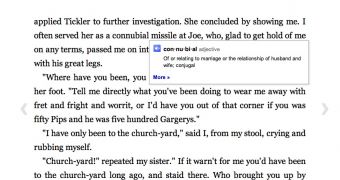
 14 DAY TRIAL //
14 DAY TRIAL //