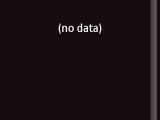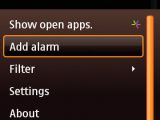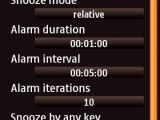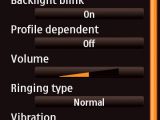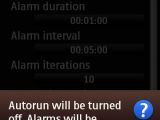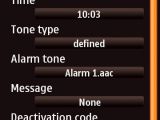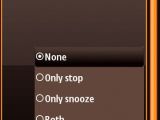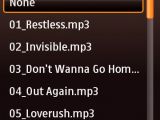One of the easiest ways to enhance your alarm function on your Symbian operating system 5th Edition smartphone is to simply add a third-party application. NiceAlarm is one of these third-party pieces of software that are powerful and easy to use. Developed by VerySoft, NiceAlarm lets users choose any music tone for their six alarm types, add alarm notes, adjust notifications and filtering. Fully compatible with any Symbian device, the application requires registration after seven days of use, which is based on one's IMEI number.
The installation of NiceAlarm can be done either over-the-air or by simply synchronizing your phone with the PC. The first time you open the application, you'll be presented with an empty window, which can be populated with a various number of alarms. If you intend to close (Exit) NiceAlarm, you will be asked if you want to turn off the Autorun feature, which activates automatically the moment you start the application for the first time. Click the Add tab to input the first alarm and choose whatever options suit you best.
You can make a Workdays selection, by configuring exactly what days you are working. You will also be able to take advantage of the Snooze ability of the application, which has two options: Absolute snooze (alarm activation will be counted starting from activation time) and Relative snooze (alarm activation will be counted from the moment you press the Snooze button). More customization features for the alarms include the alarm duration, the alarm interval, and the alarm iterations. NiceAlarm also includes some extra options, such as adding extra folders with tone files, profile settings dependencies, alarm volume, ringing type, backlight blinking, vibration, and vibration duration. NiceAlarm can be trialed for seven days with no additional restrictions, after which a registration is required. To acquire the software and register it, you will need to pay $10.95. Note: You can easily follow my guides by subscribing to the RSS feed.
 14 DAY TRIAL //
14 DAY TRIAL //