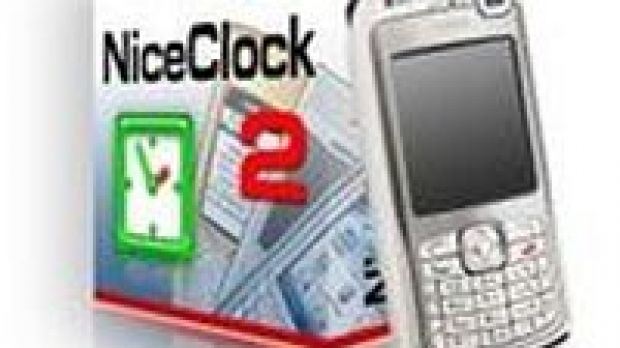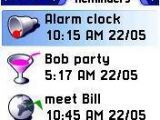Symbian smartphone users that like to customize their devices to raise their functionality or the way they look will definitely enjoy VerySoft's NiceClock application. Besides offering users a funny way to check the time, NiceClock also includes lots of other features that make it multifunctional: screensaver, voice informer, additional alarm, organizer and keyboard locker. Even though it's a very nice and useful application, for the moment the software is only compatible with Symbian mobile devices that run with version 6.1, 7.0 and 8.0 (8.1) of the operating system. Furthermore, one's device needs to support a 176x208-pixel screen resolution with a minimum of 4,096 colors.
NiceClock needs to be registered before you will be able to use the whole range of features it includes. The application has been especially developed to help Symbian smartphone users receive more information than usual, right from the main screen. Besides adding a clock screensaver, the software changes the look of the usual icons that one finds on any mobile phone, according to the skin in use: level of signal, level of battery, date and time, active (missed) events.
Also, as a nice added feature, users will be able to include a maximum 30-symbol message that will be displayed on the screen by the screensaver. The screensaver includes a few skins by default, but more can be downloaded from the Internet. Furthermore, depending on what skin one uses, they'll be able to zoom in an analog time display while the NiceClock screensaver is active.
One of the most important features of the application is the Voice informer. It can pronounce the current time, inform about active (missed) events, remind about active (missed) events, or notify about coming events. Besides the multiple alarm function, NiceClock also offers a Keyboard locker feature that should prevent your accidentally dialing a number. You can set the feature to lock the keyboard automatically at a certain period of time, or you can choose to do it manually every time you wish. The included Organizer does look a bit old, but it does its job in case you don't like the pre-installed one. The NiceClock application can be download for free and used as a trial for 11 days. There is a blinking text reading, "UNREGISTERED X DAYS" over the clock screensaver until you register the application. Also, there are some limitations, such as: you can look through all default styles, but cannot switch from the current style to another; you can add only two appointments in organizer; when the voice informer informs about time, instead of pronouncing minutes, it randomly plays a music fragment. The software can be registered after paying its full price – USD4.95.Note: You can easily follow my guides by subscribing to the RSS feed.

 14 DAY TRIAL //
14 DAY TRIAL //