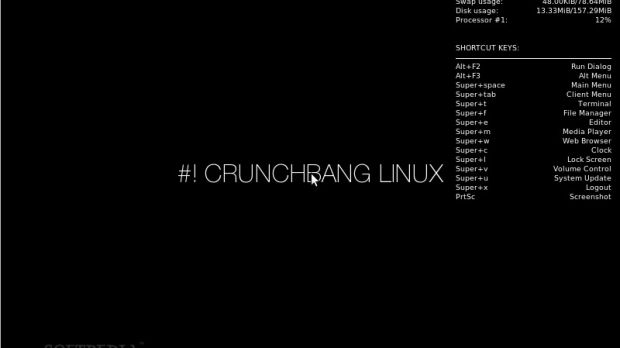Along with the 8.10.02 release of the CrunchBang Linux distribution, announced at the beginning of the week, Philip Newborough also baked and delivered an optimized version for the popular and tiny ASUS Eee PC. The new edition is called CrunchEee and has the same version number as its older brother. ASUS Eee PC users can test this very lightweight version of CrunchBang Linux using a USB flash drive and by following the installation instructions below. For those of you who don't know yet what CrunchBang is, then you should know that it's an Ubuntu-based distribution powered by the light Openbox window manager. But first, let's take a closer look at the features brought by CrunchEee 8.10.02:
· Linux kernel 2.6.27-8-eeepc-lean · Modified theme, designed especially for small screens; · Eee-control, a very easy to use tool designed to "feed" all the special Linux Eee PC needs; · Lots of Internet-related applications; · Array.org software repository.
Installation instructions:
1. Download CrunchEee 8.10.02 from the link below; 2. Download Unetbootin; 3. Insert the USB stick into your computer (not the Eee PC) and format it as FAT32; 4. Use our "How to Run Linux from a USB Flash Drive" guide to copy the ISO image to the USB drive and make a bootable stick; 5. Insert the USB stick into the Eee PC; 6. Press the Power button and immediately press the ESC key, in order to boot from the USB flash drive; 7. Select the "Default" option when the Unetbootin boot prompt appears. Do NOT select the "Install" option! 8. When the Live USB is fully loaded, right click on the desktop and select the "Install" option to install CrunchEee on your Eee PC.
For your viewing pleasure, we've made a few screenshots of CrunchEee 8.10.02. Enjoy!
Download CrunchEee 8.10.02 right now from Softpedia.
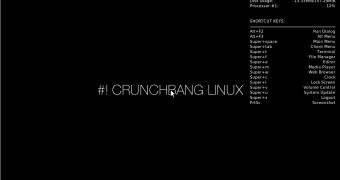
 14 DAY TRIAL //
14 DAY TRIAL //