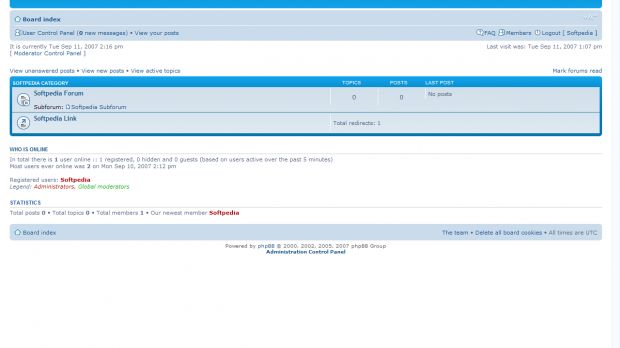What is a forum? A forum in a bulletin board system is the section where users will post their topics. To begin, login to Administrator Panel. To create a forum, go to Forums Tab and you will see the default forum, created by setup. If you want to begin from scratch, delete the forum and let`s try to create our own forums. Type the name for your forum and click on Create new forum. First, create a new category, let`s say Softpedia Category and Submit. Don`t set any permissions. I will explain how to do it later.
Next, we`ll create a forum. Go to Forum/Manage Forums type Softpedia Forum and Create new forum. From Forum Type select Forum, from Parent Forum select Softpedia Category. After that type your forum name, for example Softpedia Forum and a short description for your forum. From General forum settings you can lock the forum and a cool feature is to link the subforums in parent-forum's legend so users will access them easier. You may leave the other options to their default settings. In Forum prune settings you can enable auto-pruning of topics, but only if you really need it. If you don`t want to complicate your life, don`t enable this feature. Next thing is to create forum rules, if you have the same rules from all forums, the easiest way is to enter the URL of the page/post containing your forum rules in Link to forum rules, or if you want to create different rules for every forum, type your rules in Forum rules box.
From Forum Administration you may also create a link to another forum or to a webpage. In Create new forum type for example Softpedia Link (or the name of the forum or website). From Forum type select Link, also select the Parent forum (where you want to insert the link). In General forum settings look for Forum Link and insert full URL to the destination location where clicking this forum will take the user, for example http://www.softpedia.com.

 14 DAY TRIAL //
14 DAY TRIAL //