Google's gadgets are continuously attracting developers and users are they are more and more promoted by the search giant. The Google Gadgets are some tiny tools able to enhance a certain product by adding a simple function, different than the one provided by the service. For example, a Google Desktop gadget can place a digital clock on your desktop, although the application was initially designed to allow users to search their computer for files and folders.
If you're a Google Gadgets fan, you surely want to design your own widget and make it available to other Internet users. You're now able to design you own widget using a simple online application that is in fact? a widget. All you need to do is to add it to the Google Personalized Homepage and connect to the Google service. You should have the gadget installed and ready for use.
"WyaWorks has a new widget for Google Personalized Home Page that allows you to create widgets out of it - the "WyaWidget". The WyaWorks blog says that you can easily create a Google CRM in 5 steps and be able to share your widget with others. You can update and delete the entries for your widgets using the Creator," Googlified, a Google blogger said about the product.
It seems like the Google Gadgets are more and more popular among the search giant's fans so it seems like its advertising campaigns are somehow successful. In the past, Google even organized a special event to attract users to design gadgets by offering several prizes to the winners of the competition. At this time, you're able to use the Google Gadgets with Google Desktop, Google Personalized Homepage, blogs and many other Internet websites.
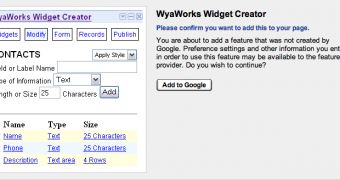
 14 DAY TRIAL //
14 DAY TRIAL //