Corsair has just made available the 2.2.6 firmware version compatible with its Voyager Air and Air 2 wireless storage devices, which can be applied regardless of the operating system powering your computer.
This new release improves performance for large media database file collections, adds support for .aiff and .aifc audio file formats, and includes an extra “Album Artist” tag in addition to that “Artist” one.
Moreover, the playing list can now be viewed in portrait mode as well, users will be able to reorder and delete songs from the Now Playing list, and the behavior of the back button on Android devices has been adjusted.
As for applying this release, save and extract the downloadable archive, connect the device to the computer via a USB cable, and copy the “VoyagerAir-2.2.6.pkg” file into the root folder of the unit’s internal storage.
After the firmware file has been successfully transferred, power off the Voyager Air, remove the USB cable, turn the unit back on, and go to Settings > Drive Firmware on the web client, and choose “Update” to initiate the installation process.
Bear in mind that during the upgrade the Wi-Fi icon will blink, and when the LED stops, the device has been successfully upgraded.
That being said, download Corsair Voyager Air Wireless Storage Firmware 2.2.6, take into account all aspects described above, upgrade your device, and enjoy the changes that this new release brings about.
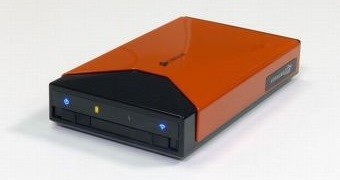
 14 DAY TRIAL //
14 DAY TRIAL // 



