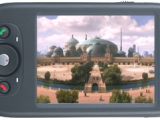Following the trend that PDA manufacturers tend to press on the market, big touchscreen displays are now a must if you're looking for success in the multimedia smartphone segment. The large screen is highly recommended for all the multimedia features that developers are including into their devices. Watching movies, listening to music or browsing the Internet are of great interest to modern users. Spb comes to ease the way users import their DVD movies to their mobile devices.
Spb Mobile DVD is a desktop application that tries to provide users with a quick and easy way to convert DVDs and video files to the mobile format with the highest possible speed and true real-time preview. Before installing this third-party application, you need to be sure that you meet the requirements accordingly. The application does not provide built-in MPEG2 and AC3 decoders, instead it uses DirectShow-compatible DVD decoders installed into the system. In most cases DVD decoders are already installed with the DVD player that goes with every DVD drive on OEM CD, but if they're missing you need to restore them. You can easily do that by installing a third-party compatible DVD player, such as Intervideo WinDVD or Cyberlink PowerDVD.
After the quick installation you can start the application from Start / Programs / Spb Software House. The converting process begins as soon as you select the source where your movie is stored, either on a DVD, or on your hard drive. The next menu that appears enables you to use all DVD menu controls in order to switch to bonus material selection, scene selection, languages and subtitles. After making all the settings and starting the movie, the easiest option you can choose is to convert the entire film. Besides that you can also choose to convert only certain parts of the motion picture.
The output file format is WMV, which means that movies can be played using the Pocket PC's Windows Media Player. The recommended FPS value is 25, but only if your device features a 300 Mhz or better CPU. You can also save your converted movies in XviD format, but that will require extra software installed on your Pocket PC, such as TCPMP player. Don't forget to choose the correct resolution of your device, movie aspect ratio and zooming mode. The quality of the movie can also be set to three different values. According to what you choose, the file will be larger, but the quality will be much better.Spb Mobile DVD is one of the most user friendly movie converters, which transforms a complex process into a simple one. I strongly recommend giving it a try for those of you who have a large collection of DVDs and would like to keep as much as you can in your pocket.
Note: You can easily follow my daily guides by subscribing to the RSS feed.
 14 DAY TRIAL //
14 DAY TRIAL //