There was a time when controlling the weather implied at least some sort of rain dance, but no more. Now all that you need is a check box, a few lines of code, and Virtual Earth. The Virtual Earth AJAX Control allows both users and developers to toggle 3D weather on and off in Microsoft’s mapping, location and search platform. The weather in Virtual Earth accompanies the 3D landscape, and as such it is only visible when the end user clicks the 3D button. The feature is set to become visible at certain zoom levels. Users are bound to notice details such as clouds, provided that there is actually a cloudy day in the city they are viewing in 3D.
“We built a checkbox in the Live Search Maps 3D settings that allows you to disable weather. So, go to Live Search Maps, click options, then click 3D settings and you’ll see a check box for enabling/disabling weather,” revealed Chris Pendleton, Virtual Earth tech evangelist, Microsoft.
At the same time, Microsoft is providing more flexibility than the on/off option in the Live Search Maps 3D settings. Although the Redmond company has yet to go as far as to provide an actual application programming interface, there's no API for developers to take advantage of, at least not for now. Still, Pendleton was kind enough to deliver a workaround that will allow developers to build their own option to switch the weather in Virtual Earth on or off.
“There’s currently no supported way to do this so I’m gonna give you a bit of a hack; but, for those of you who deal with the situation of weather just getting in the way of your data visualization, you’ll appreciate this and it will be worth the risk (as minimal as it is),” he stated.
The following code will turn off weather:
function VEWeather (bOff) { var control3D = map.vemapcontrol.Get3DControl(); control3D.ShowLocalWeather = bOff; }
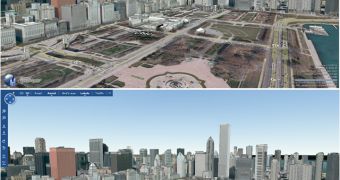
 14 DAY TRIAL //
14 DAY TRIAL //