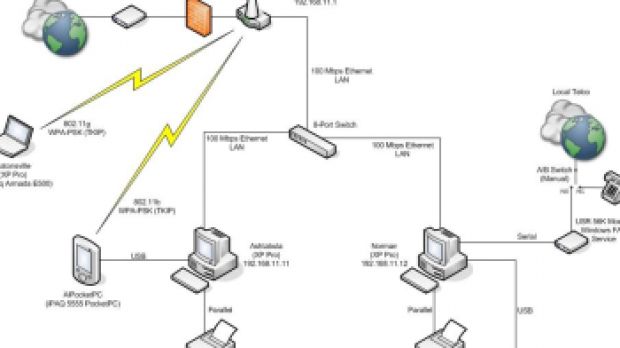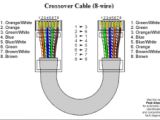The first time I attempted the operation it ended in utter failure. All my efforts to make the two computers at home connect to each other were in vain. I could not understand what I had done wrong. Of course, the first reaction was that there was a hardware problem with my network cards.
But the Internet connection worked like a charm and there was no problem at either of the computers. So I calmed down and decided to try again, this time reading more attentively the instructions.
First of all, you must be aware that there are multiple types of connection. The traditional way is connecting the computers through an ethernet crossover cable. This is the most inexpensive way to make two computers connect to each other. Computers can also be made to communicate to each other through serial or parallel cabling or USB cabling (no network card is needed for these two). A connection through a serial or parallel cable will result in pretty low transfer speeds.
Particular care should be taken when attempting to connect the computers through a USB cable as regular such cables will electrically damage both of the computers. There are special USB cables that can directly connect the computers without any risks. However, this type of connection and the serial or parallel one are not recommended if you need a high speed for transferring shared files.
The requirements for connecting the computers together in order to share files and folders or peripherals like scanners, faxes or printers are the following: each computer must have a functional network interface with an external jack for the cable and the network settings for each computer must be properly configured.
For ethernet crossover connection, enough UTP cable is needed to link the computers. The CAT5 cable is connected into RJ5 connectors using crossover cabling. All the rest is up to Windows Network Wizard that will guide you through all the steps of configuring the network. You will be asked about the type of connection you are trying to establish and be provided with pictures and diagrams for better understanding the concept.
Another way to connect two computers is using a central infrastructure (hub, switch or router) all the computers connect to and thus can communicate with each other. The central infrastructure can be connected to the Internet thus providing Web connection to all the other machines. The recommended equipment in this case is a router. However expensive this method may be (under $50 for a regular 4-port router) it is very good if you plan on expanding the network.
The router has a configuration of its own and provides elements of security for your network. Also, it can be configured to restrict both outbound and inbound access to and from the computer. A router has its own MAC address and the LAN (Local Area Connection) computers will be placed behind it, so all the computers outside your network will only see your network as a single machine.
You can also make one computer connect to the Internet through another one, without the need of a central infrastructure. This operation involves two network cards to be installed on one of the machines and another one installed on the other. Windows Network Setup wizard includes this type of connection and will help you with the configuration. The downside of this is that the computer with direct connection to the Internet has to be opened for the other machine to be able to connect to the Web.
Wireless is the latest trend in computer connection and this technology is also the most expensive. But the advantage is that you will no longer stumble over the cables and you will no have to find methods to hide them anymore. This type of connection is the most expensive and the results will be almost the same in what concerns the speed as this is what everybody wants when in a network.
Several wireless technologies are available on the market and Wi-Fi is by far the best of them as it can reach greater distances then Bluetooth and Infrared. The ad hoc connection (on the fly) between two computers is very easy to set up. But first you have to make sure that each computer is equipped with a WiFi network adapter or that it has WiFi capability. The problems that may appear when using this type of connection in ad hoc mode are due to incorrect configuration and poor signal.
Bluetooth connection is possible, but it is regularly used for connecting handheld devices to a computer without using cables. Newer computers (desktops included) support this technology while laptops have it implemented for a long time. The speeds are pretty good and the connection is stable enough. One thing you have to keep in mind, the computers have to be close enough to each other as the distance range is more limited then in the case of WiFi
Infrared on the other hand is the oldest wireless connection ever on computers. It is also the cheapest as every laptop supports it.

 14 DAY TRIAL //
14 DAY TRIAL //