Apache is an open source server which can be implemented in almost any operating system. But the process of Apache web server configuration could be difficult, especially for beginners, when certain directives must be set using direct editing of configuration files.
The default configuration of any type of Apache distribution package is not always optimal or does not provide the necessary features needed by certain server side scripts. If you want to manually configure the Apache web server, all you have to do is edit the file called http.conf , which is the main configuration file. This method could introduce errors and takes a lot of time.
Apache configuration tools come as an alternative to manual files editing. ApacheConfig is a Windows application that allows you to configure any Apache web server (1.3.x or 2.x.x) installed on any operating system. It has many features, but not all of them will be discussed in this article.
After you provide the http.conf location, then ApacheConfig will display all server configuration information in a structured view with directives grouped in categories. You can edit an existing directive or add a new one using an easy to understand graphical user interface.
By navigating the left tree menu, you are able to identify and manage all included files, directories and virtual hosts, as well as certain modules. When you edit a directive, its description is automatically provided. In this way, beginners will understand in a better way the Apache directives configuration. Mistakes cannot be made, because the application will display a warning when wrong settings are saved. Even more, a testing tool for the current Apache configuration is available.
PHP and SSI (Server Side Includes) can be easily installed on Apache using the appropriate wizard. When you want to have multiple configurations for the same Apache web server, this tool will save your time by allowing you to rapidly create the desired http.conf file only with a few mouse clicks. The ApacheConfig application is also useful when you are conducting server benchmarking tests, helping you have a more efficient organization of your tasks.
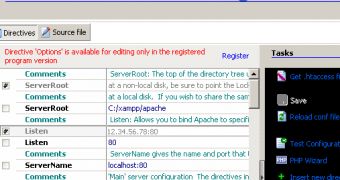
 14 DAY TRIAL //
14 DAY TRIAL //