Because our computers are every day the target of different malicious attacks, we struggle and struggle to use all the available methods to protect our important data and privacy. We use antivirus software, firewalls, anti spyware programs, we even password protect the bios, the boot, our user, the administrator user, everything in the hope of keeping outside the unwanted intruder.
The problem is that the more security options we apply, the more vulnerable we consider our computers. I personally do not believe that the ultimate protection method has been developed, but it's our responsibility to act in order to reduce the threat level.
In normal situations, a cautious user would install all the applications mentioned above and would password protect all the accounts, mainly the administrator account and the primary user account that has administrative credentials.
These steps are mandatory once Windows XP has been installed on a computer, but the tendency of the regular user is to password protect the user accounts with easy to remember passwords or passwords that have a link with his/hers hobbies, favorite band, a relative's name etc.; this can be quite dangerous, because a so-called "friend" would be able to figure out which is the related password field and - through multiple tries - he might manage to discover it, even by mistake.
I bet you don't want your girlfriend browse through your picture gallery and find out about some mysterious "love" of yours. To avoid this unpleasant situation, you should know that your humble Windows XP offers a "hidden" option to supply additional protection to your user account. Along with the password, you can add a physical impediment for the "attackers": a floppy disk that acts as a key. Without this floppy the attacker won't be able to log on to your user even in the circumstance when he has the actual user password.
How to create the Startup Key
The application is to be found inside the System32 folder, which is found inside the Windows directory. The easiest way to access it is to run it from the run menu. Therefore go to Start>Run and type SYSKEY. A window will appear suggestively named: Securing the Windows XP Account Database. Sounds interesting? Well? it is. The window provides two options: Encryption disabled and Encryption Enabled.
Make sure the second option is checked and proceed to the next step by clicking the Update button. Now we have our desired option right on the table. In the window "Startup Key" select "Store Startup Key on a floppy disk". Please note that if your desktop/laptop is not equipped with a floppy disk drive than all the words said until now are useless. I know floppy disks are almost obsolete, but this is one situation when the old device becomes really useful.
Now, once you have checked the option mentioned you should have inserted a blank floppy disk in the drive. Click OK and the key will be generated and saved on the floppy disk.
From my experience, I have learned that we cannot fully trust the floppy disk because it can stop working at any moment, because it's so sensitive. In this case, you should make some more copies of this important disk and store them in safe locations. If you keep just one disk and this one stops working, you get in trouble and from blocking intruders to blocking yourself would be an instant transition, very unpleasant.After you reboot the computer, a popup window will emerge requiring you to provide the Startup key floppy in order to get the user menu. After you insert the floppy, you will get the normal user login window and from now on everything goes as normal.
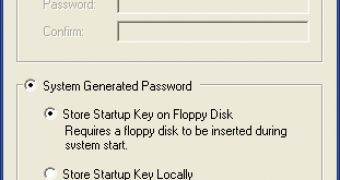
 14 DAY TRIAL //
14 DAY TRIAL // 
