Microsoft has applauded the fact that upgrading to Windows Vista would be a streamlined process, superior in finesse to what the predecessor versions of the Windows platform have had to offer. But there are exceptions to this rule. And Microsoft has cataloged Vista's aberrant upgrade behavior into a list of Knowledge Base articles designed to lend a helping hand to users attempting to troubleshoot error messages associated with the transition to Windows Vista. Below you will be able to access the complete list of 11 Knowledge Base articles put together to ensure that in the case of one of the common issues, you will still be able to perform a half decent Windows Vista upgrade.
The first hint that you are encountering a problem when upgrading to Windows Vista is the fact that the Upgrade option situated in the Install Windows dialog box has become unusable. Together with the unavailability of the upgrade option the operating system will also present the user with an error message. One such example is an attempt to upgrade from a 32-bit copy of Windows XP to a 64-bit edition of Windows Vista. According to the Redmond Company such a move is impossible and the users will have to resort to a custom install. However, Microsoft does allow users to deploy an upgrade version of 64-bit Windows Vista on top of 32-bit Windows XP running on 64-bit architecture, but the only problem is that the upgrade option cannot be accessed. And while the Redmond Company has been clear on this, James Senior, a technical specialist working for Microsoft UK revealed that upgrades can be performed from 32-bit XP to 64-bot Vista.
927295 - You cannot select the Upgrade option when you try to install Windows Vista, and you receive the following message: "Windows cannot determine if another operating system exists on your computer" 927296 - You cannot select the Upgrade option when you try to install Windows Vista, and you receive the following message: "Your upgrade partition has multiple operating systems" 927297 - You cannot select the Upgrade option when you try to install Windows Vista, and you receive the following message: "You must rename or remove before upgrade can continue" 926069 - You cannot select the Upgrade option when you try to install Windows Vista, and you receive the following message: "Upgrade has been disabled" 927688 - You cannot select the Upgrade option when you try to install Windows Vista, and you receive an error message that is specific to hardware that is installed on your computer 928432 - The upgrade option is unavailable when you start the computer by using the Windows Vista DVD 932004 - Error message when you try to upgrade a computer that is running Windows XP to Windows Vista: "The legacy OS does not meet the software update requirements: 'Service Pack 2 for Windows XP'" 932005 - You cannot select an upgrade option for Windows Vista, and you may receive an error message: "You cannot upgrade Windows in Safe mode" 932006 - Error message when you try to upgrade a computer to Windows Vista: "The upgrade cannot be started because the content on your installation disk is written in a different language than the language on your computer" 932007 - Error message when you try to upgrade a computer to Windows Vista: "The installed operating system does not support an upgrade to Windows Vista" 932009 - Error message when you try to install Windows Vista by using Windows Vista installation media: "Upgrade has been disabled - To upgrade, start the installation from Windows"
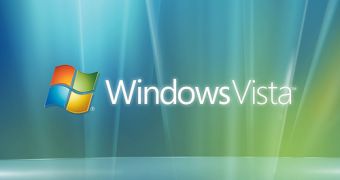
 14 DAY TRIAL //
14 DAY TRIAL //