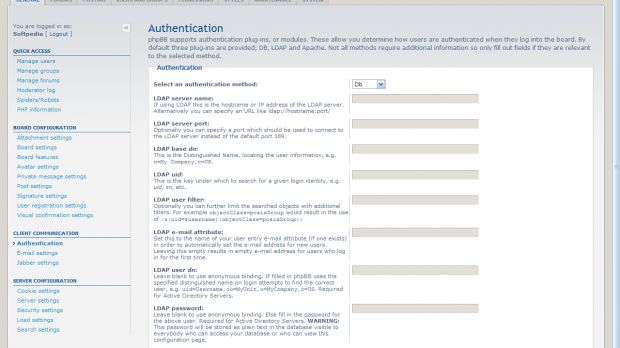Communication in phpBB is very easy. You can communicate with your users by means of phpbb's own authentication system. Beside that, phpBB3 supports other client communications. phpBB supports authentication plugins, email and Jabber.
For authentication three plug-ins are provided by default: DB, LDAP and Apache. Authentication plugins allow you to determine how users are authenticated when they login to the board. The default authentication method for phpBB is Db. Before changing the authentication method, make sure that your server supports the other methods. Also, when you configure the authentication setting, make sure that you fill the data that applies to your chosen authentication method.
- Select an authentication method - choose one of the three methods (DB, Apache, LDAP) - LDAP server name - specify the hostname or IP address of the LDAP server. Also, you can type an URL address using this format: ldap://hostname:port/ - LDAP server port - by default the port is 389, but you can also specify another port - LDAP base dn - this is the Distinguished Name, locating the user information - LDAP uid: - is the key under which you can search for a given login identity - LDAP user dn: - leave blank to use anonymous binding. If filled in phpBB, use the specified distinguished name on login attempts to find the correct user - LDAP password: - leave blank to use anonymous binding. Fill in the password for the above user, required for Active Directory Servers. Be careful with the password because it's stored in plain text and will be visible to all users that have access to your database or the configuration page.
Email will be very useful when you need to send emails to users to inform them about major changes or features. You can send emails using the default email system, the PHP email system, or using an SMTP server. You will fill in the information about server in SMTP settings window. If you want to use an SMTP server, don't forget to check the Yes button in Use SMTP server for e-mail field. Also, you may want to write a custom signature and, for security reasons, hide this email address.
Jabber is an open source, XML-based instant messaging platform. Using Jabber, users can easily communicate with one another. Also, the board can send instant messages and board notices. To use it, you have to enable Jabber in Jabber settings menu and set the server address.

 14 DAY TRIAL //
14 DAY TRIAL //