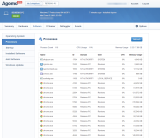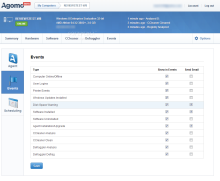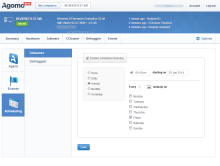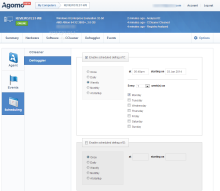Every family has someone that takes care of the computers in the house and the maintenance task is generally carried out using free software. If the caretaker is not on-site remote desktop sharing solutions are used.
Piriform, makers of CCleaner and Defraggler, spent some time to come up with Agomo, a new solution that leverages the power of cloud computing to combine remote management with the efficiency and the optimization capabilities of the aforementioned tools in order to keep multiple PCs in great shape at all times.
Agomo is in beta stage of development and access to it is invitation based at the moment. You can sign up for the service on this page and wait for registration details to reach your inbox.
Once the client is installed and you log into the Agomo account the computer is automatically added to the online account and ready to be managed in just a few seconds.
With Agomo you can send remote commands for terminating processes, disabling startup items, uninstalling applications that might contribute to overall performance downgrade, install new programs or system updates.
The new Piriform service has been designed to meet the demands of professionals and offers a comprehensive web console that is updated in real time to deliver the most recent information from the clients.
The web interface is organized by sections that offer information about both hardware and software components available on the remote machine and provides access to the CCleaner and Defraggler tools.
Very useful is the Events tab that reveals the activity that occurred on the target PC; it includes time and date for actions such as software installation and removal, user logins, printer events, disk space warnings and optimization procedures carried out by CCleaner and Defraggler.
For any application added to the system, updated or uninstalled an email is fired to the account manager, giving the chance to keep good tabs on the software that might influence the system’s performance.
For a quick, but very detailed summary of a managed system Agomo provides a summary window that includes not only info about the general configuration of the computer but also displays resource usage (bandwidth, RAM and CPU) from the past minute. Moreover, it makes available a short list of running processes and current disk occupation level and activity.
For something more elaborate you should head to the specific sections. Under “Hardware” there are sub-menus listing reports about the current configuration of the system, for each component: CPU, RAM, motherboard, graphics, storage, optical drives, audio components, peripherals and network.
Users familiar with Speccy will definitely recognize the structure of all the data and the order of the categories.
Details about the software installed on the remote computer has its own section and the info comprises a list of running processes, the startup items as well as a view of all programs installed.
Running processes are presented exactly as in Task Manager, accompanied by reportage of CPU and RAM usage as well as PID (process ID, domain and user that launched it). On the same note, there is even the possibility to terminate the activity of an entry, with almost immediate effect.
Control over the startup elements is also on the menu, as the web console can be used to enable, disable or delete startup items; and not only those starting with Windows but also web browser extensions (Internet Explorer, Mozilla Firefox and Google Chrome), scheduled tasks and context menu options.
Agomo’s functionality includes installing and removing software, but this is still at the beginning of the road and works with some limitations. The uninstall process can be initiated only for those entries that support the “silent” parameter; as such, not all software can be kicked out from the system remotely.
The limitation for installing new programs consists in the fact that only MSI packages are supported at the moment (the procedure can be deployed through Dropbox).
The main attractions inside Agomo are CCleaner and Defraggler, the most popular utilities from Piriform. The web version of the former is available with the full set of features while the latter comes with analysis and defragmentation functions only.
In both cases the same structure is preserved in the web console as in the desktop versions of the applications; thus, the options for CCleaner include detecting and deleting unnecessary files amassed by the operating system and other applications, cleaning up the registry of invalid entries and wiping the free space on specific drives using simple or more advanced algorithms.
Defraggler presents all the drives on the system and their capacity, amount of free and used space; after running an analysis the level of fragmentation is also provided. The optimization choices at hand include running a quick defragmentation job and defragging the free space (allowing further fragmentation or not).
Some configuration options are present in Agomo, and these can help a manager ensure that the remote systems are optimized on a regular basis by scheduling CCleaner and Defraggler jobs.
Although in beta stage, Agomo is quite impressive not only because of the options it provides but also due to the current speed it delivers and executes the commands on the remote system. As the number of adopters increases some delay may be recorded, though.
For now, there is no limitation to the number of computers you can manage with Agomo and the service is free of charge.

 14 DAY TRIAL //
14 DAY TRIAL //