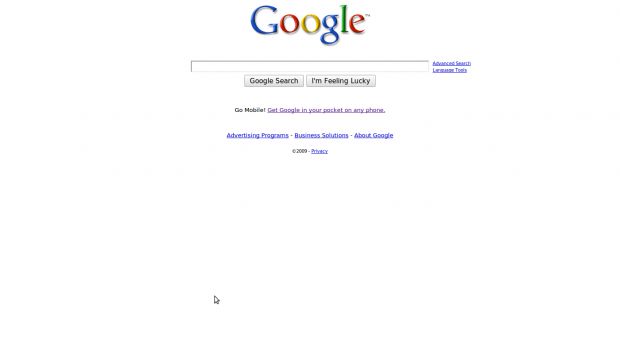The first release of the upcoming Google Chrome OS is approaching and more details are leaking out as the development effort intensifies. A couple of days ago TechCrunch noticed a Chromium build, the open-source project on which Chrome is based, specifically for the upcoming Chrome OS along with the usual Windows, Mac and Linux versions. Now a few more details on what the browser in Chrome OS, arguably the most important component, will look like have surfaced.
The Chromium project provides nightly builds of the web browser for all of the three main platforms it supports, Windows, Mac and Linux. But two days ago another folder popped up named “chromium-rel-linux-chromeos.” Chrome OS is based on Linux, of course, though it will be highly customized, and sure enough the folder contained the source code and the .deb packages required to install the web browser on Debian-based distros like Ubuntu.
The source code revealed a few tidbits of information like a clock menu button and support for a “touchpad.” Much more interesting though proved to be the actual builds which blogger Jonathan Frederickson was able to install and run on an Ubuntu machine. The Chrome OS build looks rather similar to the current Chrome releases, not totally unexpected, but adds some features and tools that are specific to the browser-based operating system.
In the top left corner there is a logo which is different from the regular Chrome or Chromium ones and it looks more like a cross between the Picasa and the Chrome logos. This could be the Chrome OS logo, which may change by the time it's released, or it may just be a placeholder. Clicking on the logo opens a Google Short Links page but to get any further you need a google.com account, which is most likely restricted to Google employees.
On the other side of the tab bar there are a couple of features that you wouldn't expect in a browser but which would be perfectly at home in an operating system. The most obvious one is the clock, which is also the only tool that actually worked, followed by a network connection indicator and a battery indicator. There is also a new tab in the options menu which is strictly for Chrome OS with options relating the network connection and the laptop touchpad. This is still a very early build and many things may change over time but it should give a good idea on how the upcoming operating system will look.

 14 DAY TRIAL //
14 DAY TRIAL //