Nothing created by man is entirely original, everything is inspired by something. There's nothing wrong with that either. Firefox has gotten a lot better since it started implementing Chrome's best features and ideas. And Google would have never created Chrome or it may have come up with something entirely differnt if it weren't for Firefox pioneering plenty of things.
Still, it's funny when one browser decide to copy the other just as the other decided to copy the first browser. Case in point, the tab bar.
For the longest time, Firefox tabs had a fixed width. When too many were open, only some of them were displayed the rest hidden to the left or the right accessible via small arrow buttons or the scrollbar.
This ensured that the tabs remained large enough for the titles to be clearly seen and clicked with ease.
Chrome on the other hand had dynamic-sized tabs, they shrank with each new tab you opened, until only the 'x' close button remained visible. But they were all displayed at any given time.
Recently, Firefox has started to adjust the size of tabs. They grow smaller as you open more of them, though there's still a limit to how small they get. Once you reach that limit you get the same arrow buttons.
One of the latest features to land in Chrome 21 is tab stacking, a less than apt name for what it does. Now, when you start opening a lot of tabs, they shrink up to a point after which they get stacked one on top of the other, to the left or the right, depending on where you open the new tabs.
It's an interesting change for Chrome and a pretty big one. Ironically, both browsers now behave exactly the same when dealing with a large number of tabs.
The feature is available in the latest Chromium and Chrome Canary builds, but it's not enabled by default, you have to go to chrome://flags and enable "Stacked Tabs." Note that the feature only works on Windows for now.
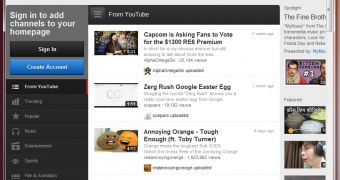
 14 DAY TRIAL //
14 DAY TRIAL //