Google's been working on this for almost a year now, maybe longer, but the feature is finally built into Chrome, with several caveats. The more recent Chrome dev releases come with a password generator built in and available in the Chrome flags.
It's not enabled by default and it probably won't be for a while. There are several features like this which have been a long time in the making and which aren't ready yet, indicating that there are some bigger issues that must be fixed before they are made the default for everyone.
The password generator is one of these features. Documentation for the feature was spotted in February.
Since then, Google has been working on it, but the feature itself doesn't look and feel any different.
The password generator code was part of Chrome as early as June, but you needed to run Google with a special startup flag.
Now, the flag, "Enable password generation" is available in chrome://flags indicating that Google is getting closer to releasing the feature.
There are some requirements, for one you need to have Chrome sync enabled, which means you have to be logged into your Google account from Chrome.
You also need to have the password manager enabled in the browser as well as the autofill option. If you've done all of this and enabled the flag, you should be seeing a key icon inside the password field on signup pages for most websites.
Still, the concept is a very good one. Most people don't use a password manager, not even the one in Chrome, let alone a password generator. Most don't even know what they are, this while reusing the same weak password for any site they use.
The tricky part is creating tools like this that average people will actually use, making them simple and hassle free enough.
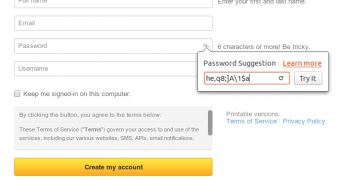
 14 DAY TRIAL //
14 DAY TRIAL //