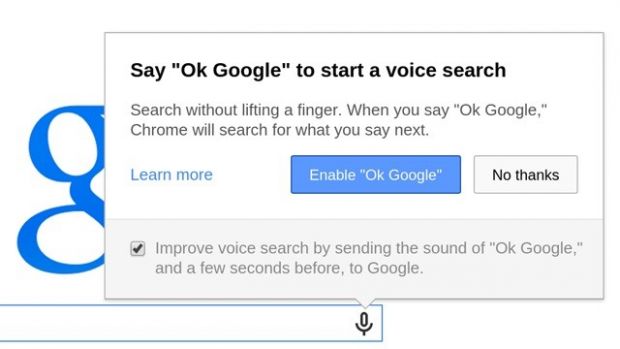The latest Chrome Beta will finally be rolled out with an integrated option to run voice searches, which means that the feature is steadily heading towards being released in the stable version of the web browser.
“If you've ever tried to cook and search at the same time—say, when your hands are covered in flour and you need to know how many ounces are in a cup—you know it can be tricky. With the latest Chrome Beta, you can search by voice on Google—no typing, clicking or hand-washing required,” Google states in a blog post on the topic.
Over the next few days, Chrome users who have Google set to US English will be able to start uttering “Ok Google” before asking the browser to search for something. They’ll be able to do more than perform searches, of course, namely to set timers and reminders.
Up until now this was possible by installing a Chrome extension or pressing the microphone button in the search bar, but it wasn’t available in Chrome by default.
Now, as the company prepares to roll out the feature, Google is instructing people on how to enable it and take advantage of the voice search option. All they have to do is go to Google.com and press the microphone button. A card will appear and allow them to “Enable ‘Ok Google’.”
An animation will appear on the screen after saying the phrase, picturing a red microphone that pulsates, making it obvious that it is listening to the query.Another feature that the new Chrome Beta will come packed with is the ability to set up supervised user accounts on multiple devices. This makes it easy to help family members explore the Internet in a managed environment.
“You can determine sites you want to allow or block, and manage permissions for any sites your family member has requested to view. If you create a supervised user, now you can let that user browse on any device in your home with the new ‘Import’ option. When you import a supervised user, all their permissions will then be synced across devices,” the company said.
Basically, they’ll work just like any other accounts that can be created on Google Chrome. To import one account you can go to the Chrome menu on the browser toolbar, navigate to Settings, and in the “Users” section, choose to add a new user. From there, you can “Import an existing supervised user.”

 14 DAY TRIAL //
14 DAY TRIAL //