Chrome 26 was pushed to the stable channel rather quickly, after only four weeks in beta, but Chrome 27 took longer to get to the beta channel. It's made it now, though as is the norm, there isn't a huge list of new features to get excited about.
That said, Google boasts that the latest Chrome 27 beta loads pages 5 percent faster, which isn't something to scoff at, 5 percent is a huge increase for the highly optimized browsers of today.
"Starting with this release, the scheduler is more aggressive about using an idle connection and demoting the priority of preloaded resources so that they don’t interfere with critical assets," Google explained how it achieved the speed boost.
"We’ve also added Speed Index values from webpagetest.org to the list of metrics we use to measure improvements in page load time," it added.
Also new in this version of Chrome is a new interface for HTML5 date and time input, the new input fields are simpler and easier to use, though they expand to give you all the options you need if you want more customization.
Chrome has supported the HTML5 date and time input types for a while now, this is just a redesign of the built-in input UI.
In addition, Chrome 27 beta adds support for live audio input in Web Audio API, aka, the possibility to manipulate and record sound coming from the mic or line in inputs on your computer or tablet. The feature only works on Windows and Mac.
This feature opens up options for both apps built on top of Web Audio API and also for processing the sound input for WebRTC apps.
The latest beta adds support for the Sync FileSystem API as well, which enables Chrome apps to sync data across browsers using a Google Drive backend.
The data is stored in standard HTML5 formats and can be accessed via the File API or the FileSystem API.
This is a big feature for apps, it is finally possible to sync settings and other user data. This means that you won't have to configure your apps in every browser you use and also that anything stored in one place will be available everywhere else.
Finally, the allowfullscreen for <iframe> is now unprefixed, useful for embedded HTML5 video players, for example.
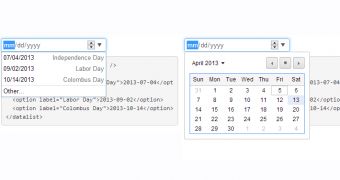
 14 DAY TRIAL //
14 DAY TRIAL //