Chrome 24 has been graduated to the beta channel. If you want to keep up with the latest performance improvements and get the newest features, but avoid the instability that comes with the dev channel, then the beta is for you.
One thing that Google boasts about in the new Chrome 24 is performance. Granted, each new Chrome is faster than the other, which is why Google doesn't mention it for every release.
In the past year, Chrome has seen a 26.3 percent increase in Octane scores. Octane is Google's newest version of the V8 benchmarking suite which now includes several real-world tests as well.
Octane adds things like 2D physics simulation, using a Box2D port for JavaScript, or Mozilla's PDF.js, the JavaScript PDF reader. These are real-world apps that should be much more relevant than synthetic benchmarks.
As you can see from the chart, Octane scores didn't always improve from version to version.
It's safe to say that JavaScript performance isn't as important as it once was, though only because Chrome and most other browsers are fast enough for most web apps today.
Still, performance has been on the rise since Chrome 20 and Chrome 24 is the fastest Chrome ever. But it's not just JavaScript performance that is getting attention, which might explain the slower improvements.
Things like faster startup time and a generally more responsive browser are priorities for Google, perhaps more so now.
"For example, we recently made some server-side changes to Google Cloud Print so that Chrome’s printer selection dialog loads twice as fast," Google explains.
"We’ve also been working on reducing the browser’s startup time, and setting up automated tests to catch any code changes that would slow Chrome down," it adds.
Of course, simply being faster is not all that Chrome 24 brings. Among the more subtle changes are shorter internal URLs, for example, chrome://chrome/settings becomes chrome://settings.
A new share menu was introduced early in Chrome 24 development, but it has been dropped for now. It replaced the bookmark star button with a menu that enabled users to either bookmark a page or share it on any site they wanted via web intents.
Speaking of web intents, that's another big addition in Chrome. The feature has been around for ages but is still getting updated and polished. For example, web intents can now work for any website out there, not just the few extensions available in the Web Store. This feature is not enabled by default though.
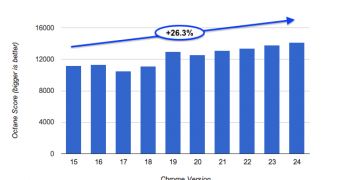
 14 DAY TRIAL //
14 DAY TRIAL //