iPhone 4 owners who still believe Apple has been reluctant to admit a design flaw with the handset can now employ a software tool to determine whether or not the antennagate issue is real or not.
Various reports reveal that, for reasons yet unknown, Apple has re-introduced field test mode in iOS 4.1, which will allow you to quickly check the quality of your cellular signal.
It works with all iPhone models that support iOS 4.1, and you will need iOS 4.1 installed, of course.
Simply dial *3001#12345#* and press Call on your iPhone.
In a matter of seconds, the signal bars on your iPhone will be replaced by a number.
According to Gizmodo, the higher the negative number, the worse your signal is. The tech site provides an example saying -110 is worse than -85.
The tool is just what iPhone 4 users need to check their level of “antennagate”, the site suggests.
Users simply need to touch the black strip connecting the two metal bands surrounding the iPhone and watch the on-screen activity.
Both Gizmodo and Cult of Mac claim that doing this will see the phone’s signal quality drop significantly.
It is interesting, to say the least, that Apple has made this hardware test available to the general population.
Given the hugely negative press the company had to deal with over its smartphone’s cellular capabilities, this is just one more confirmation that the iPhone 4 external antenna still poses reception problems.
Other new additions in iOS 4.1 include Game Center, high dynamic range (HDR) photos, support for TV show rentals on iTunes, the ability to upload HD videos to YouTube and MobileMe over Wi-Fi (iPhone 4 only), and FaceTime calling from Favorites.
Apple also fixed a number of bugs affecting iPhone 4 proximity sensor performance, iPhone 3G performance, the Nike+ iPod functionality, and Bluetooth.
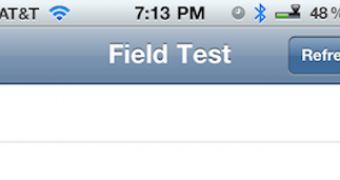
 14 DAY TRIAL //
14 DAY TRIAL //