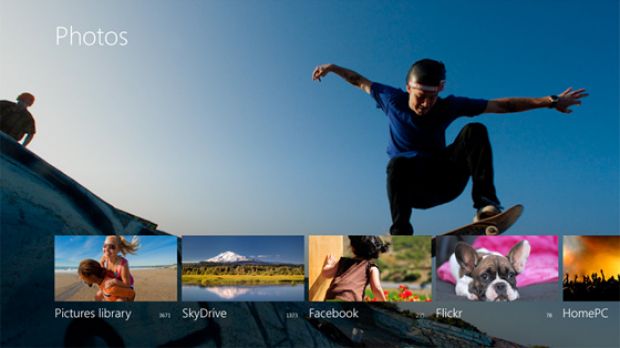As recently reported, Microsoft is currently working on updating the various Metro apps that have been bundled in Windows 8 Consumer Preview, and which should bring a host of new features in the upcoming Release Preview.
Some of these updated applications have already made their way into the Web Windows Store, including the Communications apps: Mail, Calendar, People, Messaging, the Photos app, and the Reader software, yet no specific details on what was changed has emerged.
However, a recent article on WinSupersite claims to have insights into these changes, and also notes that the updated apps represent the backbone of Windows 8 Release Preview.
Unlike the software included in the Consumer Preview, the updated applications no longer have the “app preview” tag on them, showing that Microsoft is nearing the final stages of Windows 8’s development.
For example, the Photos application for Windows 8 Release Preview is said to have started to show its new Interface in the latest builds, packing a much more appealing look.
The UI shows smaller, tile-like elements linking to the various sources where photos came from, such as the PCs connected through SkyDrive, in addition to pictures from the user’s PC’s Pictures library, Facebook, Windows Live, and Flickr.
Additionally, the application will provide users with the possibility to import photos from a camera, a feature that was not available before.
The Mail app in Windows 8 Release Preview comes with a teal-colored live tile, as well as with a redesigned interface that brings frequently used tools at hand. Attachments can be added easily, and the Notifications system is working.
The Calendar now has a purple tile, and it comes with the option to enable or disable individual calendars, while also offering support for Notifications.
WinSupersite’s Paul Thurrott also notes that the People’s app is better looking now and comes with contact de-duplication, while the tile works similarly with the one in Windows Phone.
The application will also provide users with the possibility to easily share info with contacts via social networking sites, all straight from the application.
The Messaging app was updated with a purple live tile and with delayed message delivery for offline contacts. It also arrives with support for Windows Live Messenger and Facebook Chat, as in Consumer Preview.
In addition to updating these apps from the Windows 8 Consumer Preview, Microsoft also decided to add a new set of software to the Release Preview, it seems.

 14 DAY TRIAL //
14 DAY TRIAL //