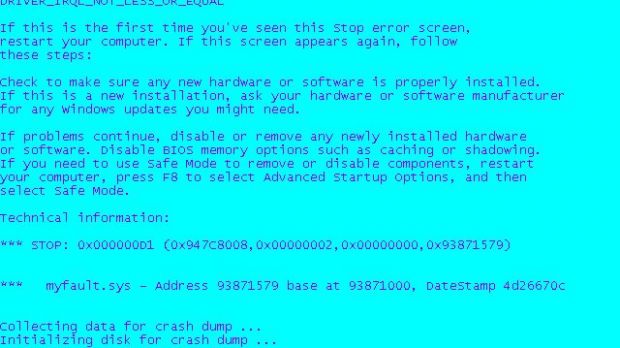The notorious Blue Screen of Death has quite a reputation, which it built for itself, Windows release after Windows release, but a new solution is capable of taking the error messages’ most well known characteristic and changing it altogether. How about having a Blue Screen of Death that is actually red. Or a pink, brown or green BSOD?
Now you can with the latest release of Notmyfault (both 32-bit and 64-bit versions), a tool put together by Mark Russinovich, Microsoft Technical Fellow with Windows Azure, and updated at the suggestion of Alex Ionescu.
Notmyfault was initially developed as a buggy driver demonstration tool that Russinovich produced for use in crash dump analysis presentations as well as for the Windows Internals book (version 6 is scheduled to come this summer).
Now users can simply run Notmyfault, and select a new color with the BSOD color picker. After the color is selected, customers have only to hit the “Do Bug” button and get a BSOD that is anything but blue.
“We extended Notmyfault’s kernel-mode driver (named Myfault.sys, as seen on the crash screen, to highlight the fact that user-mode code cannot directly cause a system crash) to register a “bugcheck callback”,” Russinovich explained.
“When the system crashes it invokes driver-registered callbacks so that they can add data to the crash dump that can help troubleshooters get information about device or driver state at the time of a crash.
“The Myfault.sys callback executes just after the blue screen paints and changes the colors to the ones passed to it by Notmyfault by changing the default VGA palette entries used by the Boot Video driver.”
Now, although I know that many of you are actually waiting for the next version of Windows Internals, fact is that there’s another book authored by Russinovich that I’m looking forward to. It’s called Zero Day, and it’s a cyber-thriller.
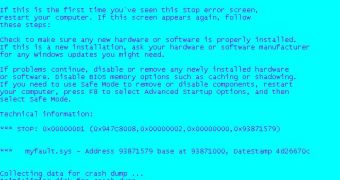
 14 DAY TRIAL //
14 DAY TRIAL //