Unsettings is a graphical configuration program that can be used to change a large number of Unity settings. A new update has been released and now Ubuntu 15.04 is also supported.
There are a few apps out there that provide users with the means of tweaking Unity. Some are better than others, but they all do the same thing: they tap into settings already available in the operating system but not visible by default in the system settings or any other place. And, to put your mind at ease, there is no option to change the location of the Unity launcher, so don't start looking for it.
What's more relevant about Unsettings is that it can be used only for options that don't require root access. You might think that there are not a lot of them, but you would be wrong. There are in fact so many it would be hard to list them all, although not all of those options are worthy of your attention. Some of the functionalities in Unity are working just fine, so messing with them is not really a good idea. It's easy to change things back, but just because you can do something, it doesn't mean that you should do it.
Unsettings now supports Ubuntu 15.04
Unfortunately for users, Unsettings rarely gets updated. The previous version was made available back in July, 2014. The changelog for Unsettings 0.10 only mentions Ubuntu 15.04 support, but it should be just enough to turn this app into an interesting one once more.
"Unsettings can only change your users' settings, you can’t use it to change global settings or do anything else that needs root privileges. You can use Unsettings to change the themes for GTK, window manager, icons and cursors. But it doesn’t support the installation of new themes. With Unsettings, you can switch off the global menu and the overlay scrollbars used in Unity. In addition to just applying the settings Unsettings lets you to save your settings into and load from a text file (JSON format) so you can easily backup you settings or copy them to a different account," reads the official website.
You can download Unsettings right now from Softpedia and give a try.
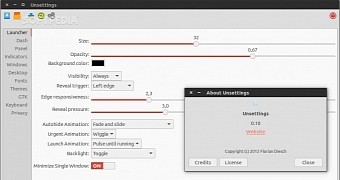
 14 DAY TRIAL //
14 DAY TRIAL //