Canonical is putting a lot of effort into Ubuntu for phones, but it doesn't usually do a very good job of explaining why people should switch to Ubuntu or even consider another operating system for their mobile needs. Fortunately, from time to time, devs publish an in-depth description of their technologies.
If you remember correctly, when Canonical tried to raise the necessary funds to build the Ubuntu Edge, one of its selling points was the interface, which had no buttons and was only working by swiping from the sides.
It turns out that it's actually one of the main features of Ubuntu for phones that's being developed right now, and the bottom swipe is also the most important. That's why Canonical is trying to teach all Ubuntu users and developers to love the bottom edge.
“The bottom edge is the most pleasurable edge to use. Grab a phone, any phone, and slide your thumb up over the bottom edge, then back. Go on, do it a few times. Feel good? Yeah, our extensive research suggests this feels pretty amazing to pretty much everyone,” notes the blog from the Canonical Design Team.
The lengthy post on Canonical's website isn't directed at the users, but at the app developers. Even so, it's a great guide for users to understand what to expect from Ubuntu phones and why they should use the bottom edge a lot more.
Swiping from the bottom allows users to perform a multitude of actions, and as the development of the operating system goes on, those functionalities will probably extend tremendously.
For example, in the Unity Dash this action will allow you to see all the Scopes, in the Browser the swipe gesture will show a 3D cartwheel with all the opened websites, and in the Messaging app it will start a new conversation.
The bottom swipe can also be used in different stages and it all depends on what the developer is trying to achieve with that particular function. For example, in a movie player, keeping the finger on the screen while swiping upwards can be really useful and perform different functions depending on the area of the screen you are pressing.
At a third of the way up it might show the player controls, at two thirds it could show the chapter selection for example, and all the way would allow users to see a list of other movies on the device. The good thing about Ubuntu is that it's up to the developers to choose what to do with the bottom swipe.
If you are an Ubuntu developer, you will find Canonical's Design Team blog entry a complete guide on how to make your app awesome. If you are just a user, you're probably wondering how long it would take to delete Android on your Nexus 4.
Not long. Enjoy!
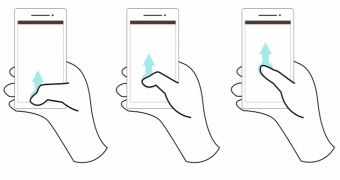
 14 DAY TRIAL //
14 DAY TRIAL //