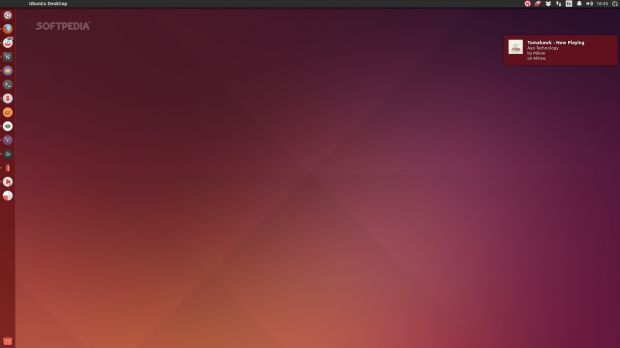The Unity desktop environment has a simple and rather ineffective system notification mechanism and it looks like that's not going to change, not even with the arrival of Unity 8.
The only good thing that you can say about the system notifications in Ubuntu is that it's there, but beyond that, it's pretty ineffective to say the least. It's been this way for quite some time and it's a design choice made by the developers. They haven't changed it in years and they don't seem to have any plans to do so. If anything, they even think that it works best.
All Linux distros, with very few exceptions, provide some kind of system notification function. It's quite different from one OS to another and they don't share the same kind of functionality. In fact, the one on Ubuntu is among the most basic and leaves a lot to be desired.
It can be enhanced with a third-party app, but that is no solution. The user had high hopes that it might change or evolve, but it looks like its staying pretty much the same.
Ubuntu notifications are like ghosts
The most annoying thing about notifications in Ubuntu is the fact that they can't be interacted with in any way. When you receive something and you move the cursor over it, the bubble fades, but it doesn't totally disappear. When you remove the cursor, the bubble reclaims its corporeality. It goes away after a few agonizing seconds. And this is not all.
If you have Pidgin, for example, and someone sends you a link, you can't click on the link in the notification to open it and once a notification is gone, you can't find it anywhere. Other desktop environments have a history function for notifications, but not in Ubuntu.
An Ubuntu user asked a simple question on the official mailing list. "I was wondering who I should forward this to, so any help forwarding would be lovely :) On ubuntu 14.04, notifications play 'can't catch me', they become more transparent and non-hidable/clickable when you gloss over them. On Linux Mint (any version) cinnamon, clicking on notifications gets rid of them. Are vivid's notifications going to behave the same?"
Sounds simple enough, but it's actually not. In fact, the Ubuntu developers find the current status-quo to be satisfying and they don't want to make any changes, which is a little disconcerting. Unity 8, a new version of the desktop environment, lets user dismiss notifications on the phone, and it looks like this functionality won't be available for the desktop users. At least, this is the conclusion than can be drawn from the discussion on the mailing list.
On the other hand, maybe notification are not a big deal and maybe most people don't really care. So, what do you think?
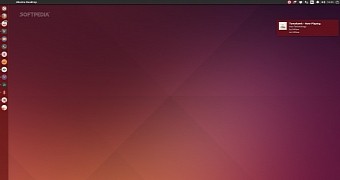
 14 DAY TRIAL //
14 DAY TRIAL //