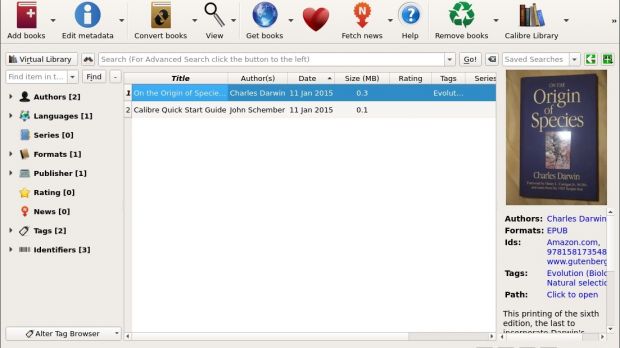Calibre is a well-known application that can be used to view, convert, and edit eBooks. The developer has just added the possibility of inserting snippets into the book, among other fixes.
A new Calibre version usually arrives once a week and the developer hasn't made an exception during the holidays. He worked just as hard to add features and various fixes. This latest iteration of Calibre is not a really big update, in terms of the number of changes, but it does come with an important new feature, the support for snippets.
Most of the regular users won't really need it. Snippets are not something that's used all that often, but they are an invaluable tool if you do happen to need them. In any case, some of the other modifications made to the application might prove to be just as useful.
Calibre 2.16 is not a big update, but it's interesting nonetheless
Calibre is a very big and complex application and there are numerous moving parts. There is always something to improve or to add, especially since the community provides great input and lots of the changes made each week are in response to what people have been asking.
"You can now create your own snippets and insert them into the text with only a few keystrokes. The snippets include support for placeholders that you can jump between. A snippet is a piece of text that is either re-used often or contains a lot of redundant text. The editor allows you to insert a snippet with only a few key strokes," reads the official website.
The developer has also explained that a couple of fixes have been implemented for the book editing function, author links with URL schemes no longer present a problem for Calibre, the PDF output has been further refined, and some of the news sources have been improved.
As usual, you can install the application either by using the provided script, which should work on most of the Linux distribution, or you can download the source package from Softpedia for Calibre 2.16. You can also check out in-depth review of the application.

 14 DAY TRIAL //
14 DAY TRIAL //