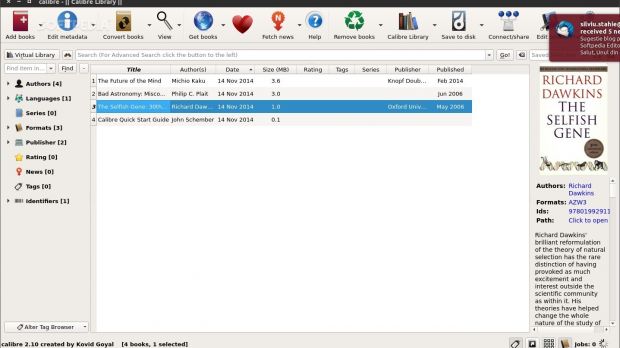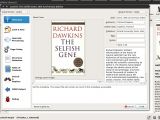Calibre is a complete application to edit, view, and convert eBook files, and the developer has released a new version with an important feature and a lot of fixes and various improvements.
Calibre is a very complex piece of software that comes with hundreds of features and various functionalities. It might seem like a complete app, but this kind of complexity ensures that there is always something to fix or improve.
Most of the time, the developer makes changes demanded by the community, which are quite extensive for this particular app.
Unlike some of the previous updates for Calibre, the current release is a little bit smaller, although it does bring an interesting new feature that should prove very useful, especially for people who actually use the editing function. Also, some of the smaller changes also bring a few eye-catching improvements.
Calibre 2.11 is not a big update, but it's interesting nonetheless
The possibility to edit eBooks has been added recently and it looks like many more things can still be implemented. For now, the Search and Replace tool has been drastically changed and the result is a much more powerful feature.
"The Search & Replace tool in the editor support a function mode. In this mode, you can combine regular expressions (see All about using regular expressions in calibre) with arbitrarily powerful python functions to do all sorts of advanced text processing."
"The function mode allows you to create python functions that run on the results of Search and Replace. This allows you to do arbitrarily powerful text processing. For example, you can automatically fix the case of text, automatically add section number to headings, and so on," says the dev.
The changelog also details some of the smaller fixes. For example, the DOCX input should now work much better for multilingual texts, a regression introduced in the previous version has been corrected, and some timezone issues have been corrected.
If you already have Calibre installed, you will have to update it manually. That can be done by entering a single command in a terminal:

 14 DAY TRIAL //
14 DAY TRIAL //