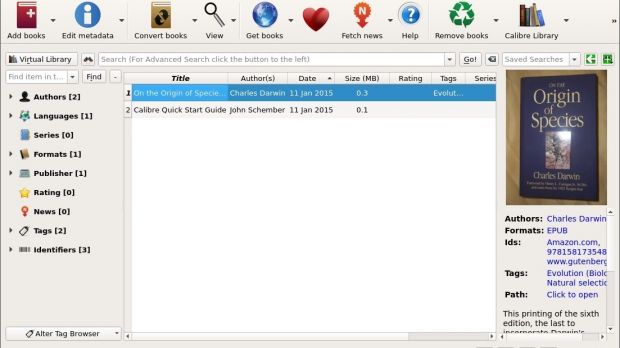Calibre, an application that can be used to view, convert, and edit eBooks, has been upgraded and it has advanced to version 2.20. It comes with a quite a few new features and is now ready for download.
We are used to see a new Calibre version every week, but it looks like the developer took a short break. Now he's back and he implemented a number of new features and various other changes. It's still mostly about bug fixes, but there are a couple of new options that can be considered quite interesting, to say the least.
Users might not realize that Calibre is actually a very complex piece of software and it's capable of doing much more than just open eBooks or act as an offline library. People can perform a myriad of tasks and they usually just scratch the surface of what this application can do.
Calibre 2.20 is a good reason to update
The application is capable of importing a large number of formats, including DOCX from Microsoft, but some improvements have been made as well to the ODT format. This is primarily used by open source office suites like LibreOffice or OpenOffice.
"Add backlinks for footnotes/endnotes and improve their formatting. Make publishers in the book details panel clickable. For misspelled words of the form one:two offer one: two as a suggested correction," is noted in the official changelog. These are just a few of the new features.
The developer has also said that a regression that caused incorrect results during search has been fixed, the Amazon metadata download plugin has been updated, a popup window for the viewer has been fixed, and soft-hyphens are now removed when copying text to clipboard.
As usual, you can install the application either by using the provided script, which should work on most of the Linux distribution, or you can download the source package from Softpedia for Calibre 2.20. You can also check out the in-depth review of the application.

 14 DAY TRIAL //
14 DAY TRIAL //